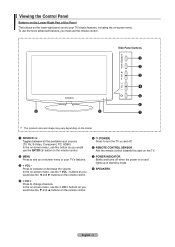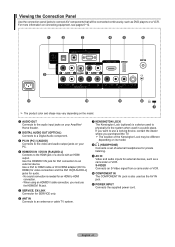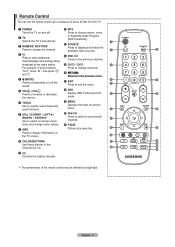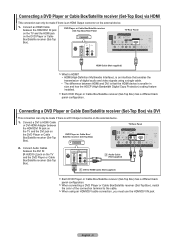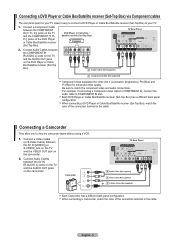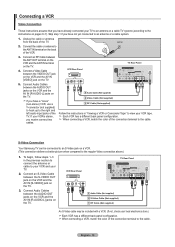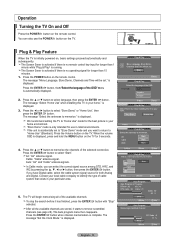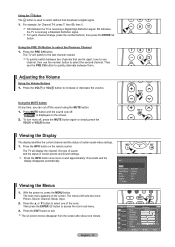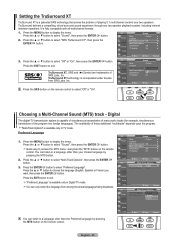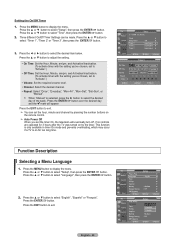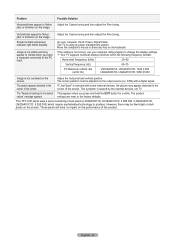Samsung LN19A451C1DXZA Support Question
Find answers below for this question about Samsung LN19A451C1DXZA.Need a Samsung LN19A451C1DXZA manual? We have 1 online manual for this item!
Question posted by rob16181 on November 5th, 2012
Tv Has No Power
Our cat climbed on the cabinet and the TV fell off. Now there is no power. The power light in the front does not light up. The TV will not turn on. The cord is connected to the TV and to the wall power supply. Is there a reset button on the inside of the TV? Everything seems to still be solid and I hear nothing rattling.
Current Answers
Related Samsung LN19A451C1DXZA Manual Pages
Samsung Knowledge Base Results
We have determined that the information below may contain an answer to this question. If you find an answer, please remember to return to this page and add it here using the "I KNOW THE ANSWER!" button above. It's that easy to earn points!-
How To Set Up Your Samsung Digital Media Extender SAMSUNG
... your remote to begin setup. STEP 2. the power supply from the HDMI out on the TV. Connecting The Media Extender To Your Television. In the Tools Menu, select the Device List option, and then press the Red button on your television, follow these steps: Connect the HDMI cable from the wall outlet to the HDMI in on the... -
How To Set Up Your Samsung Digital Media Extender SAMSUNG
... your remote to scan for the Media Extender. With the TV on the TV. Connecting The Media Extender To Your Television. In the Tools Menu, select the Device List option, and then press the Red button on your television, follow these steps: Connect the HDMI cable from the wall outlet to enter the Tools Menu. After your... -
General Support
... batteries in , and then try the following: Check the power cord for additional recommendations. Go to be sure that the power cable is fully inserted in your TV has failed and your television does not turn on, try turning on the TV using the remote. If you have a DLP TV, click HERE for breaks, tears, or exposed wires...
Similar Questions
Motherboard And Power Supply Part Numbers
TV doesn't come on & it's a known problem with Samsung UN55D6500VF. It is either the motherboard...
TV doesn't come on & it's a known problem with Samsung UN55D6500VF. It is either the motherboard...
(Posted by elrickey 9 years ago)
My Power Supply Is Not Even Close To The Picture
Samsung 32A330 power supply is huge and can not be removed. What's up?
Samsung 32A330 power supply is huge and can not be removed. What's up?
(Posted by cujobite 10 years ago)
Capacitors In Power Supply Unit
What are capacity rating and voltage rate for capacitors in the power supply unit of LN52A650A? T...
What are capacity rating and voltage rate for capacitors in the power supply unit of LN52A650A? T...
(Posted by zheng 11 years ago)
Power Supply Unit Rebuild?
Looking at the power board picture of the Samsung BN44-00202A Power Supply Unit Rebuild Power we do ...
Looking at the power board picture of the Samsung BN44-00202A Power Supply Unit Rebuild Power we do ...
(Posted by piecesofmejen 11 years ago)
I'm Trying To Connect My Windows 7 Pc To My Samsung Ln19a451c1dxza Tv Via Vga Bu
I always get a "There is no device connected" message when I push the source button, how do I get th...
I always get a "There is no device connected" message when I push the source button, how do I get th...
(Posted by JARE45 12 years ago)