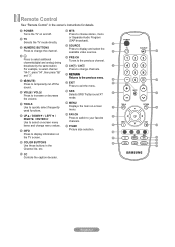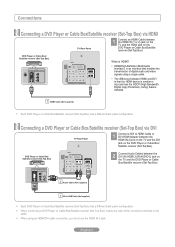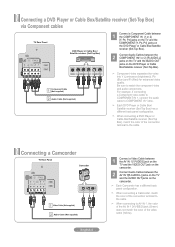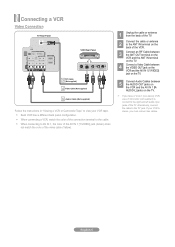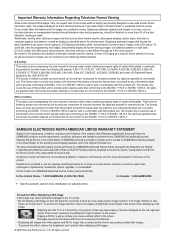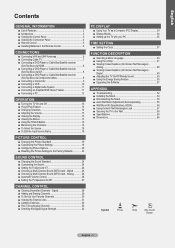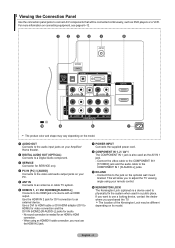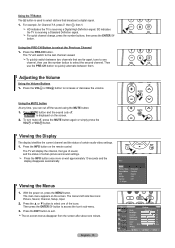Samsung LN32A330J1N Support Question
Find answers below for this question about Samsung LN32A330J1N.Need a Samsung LN32A330J1N manual? We have 3 online manuals for this item!
Question posted by cujobite on December 22nd, 2013
My Power Supply Is Not Even Close To The Picture
Current Answers
Answer #1: Posted by BusterDoogen on December 22nd, 2013 3:56 PM
I hope this is helpful to you!
Please respond to my effort to provide you with the best possible solution by using the "Acceptable Solution" and/or the "Helpful" buttons when the answer has proven to be helpful. Please feel free to submit further info for your question, if a solution was not provided. I appreciate the opportunity to serve you!
Related Samsung LN32A330J1N Manual Pages
Samsung Knowledge Base Results
We have determined that the information below may contain an answer to this question. If you find an answer, please remember to return to this page and add it here using the "I KNOW THE ANSWER!" button above. It's that easy to earn points!-
General Support
... If you need for as long as it is close to its storage capacity. Rebuild Library : Select this operation completes successfully, safely remove the device, then disconnect the USB cable. Repair ...be restored back to HDD mode for recovery, you 've upgraded the firmware on the power. Recovery Method Details The recovery utility provides the following occurs. If the display... -
General Support
... drive to the USB port on the back of the player. Connect the USB flash drive to your television. Using the number buttons on . button on the remote control. firmware information is listed. here to...firmware tab and locate the Firmware update file for the language screen to remove all files from the player and power the player back on and the disc tray open, press and hold the "... -
General Support
...Manage Your Time Use Windows Live Use Windows Media Player Mobile Find Your Location Enjoy Pictures and Video Help for Added Programs on it. View - SCH-I910 (Omnia)... Error Reporting Hard Reset Large Display Managed Programs Memory Motion Sensor Optical Mouse Power Regional Settings Remove Programs Screen TV Out Version Windows Update Connections Beam Bluetooth Domain Enroll USB ...
Similar Questions
Why does my TV ,when it's powered on shows a black sscreen.
Help. I need the firmware file for this model. Picture is upside down!!
Image weak due to too much white brigtness and cannot adjust.
What is the vesa system that the Samsung LN32C540F2D uses? I want to buy a wall mount for it.