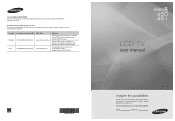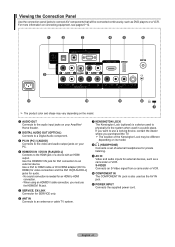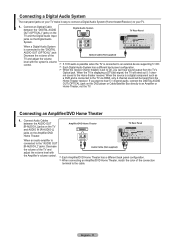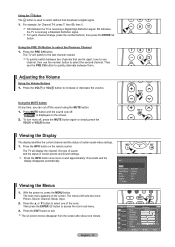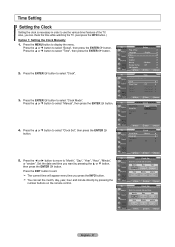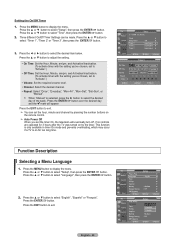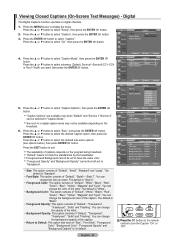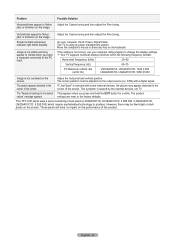Samsung LN19A451C1DXZA Support and Manuals
Get Help and Manuals for this Samsung item

View All Support Options Below
Free Samsung LN19A451C1DXZA manuals!
Problems with Samsung LN19A451C1DXZA?
Ask a Question
Free Samsung LN19A451C1DXZA manuals!
Problems with Samsung LN19A451C1DXZA?
Ask a Question
Most Recent Samsung LN19A451C1DXZA Questions
Tv Has No Power
Our cat climbed on the cabinet and the TV fell off. Now there is no power. The power light in the fr...
Our cat climbed on the cabinet and the TV fell off. Now there is no power. The power light in the fr...
(Posted by rob16181 11 years ago)
I'm Trying To Connect My Windows 7 Pc To My Samsung Ln19a451c1dxza Tv Via Vga Bu
I always get a "There is no device connected" message when I push the source button, how do I get th...
I always get a "There is no device connected" message when I push the source button, how do I get th...
(Posted by JARE45 12 years ago)
Popular Samsung LN19A451C1DXZA Manual Pages
Samsung LN19A451C1DXZA Reviews
We have not received any reviews for Samsung yet.