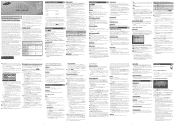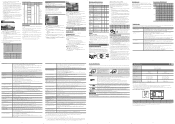Samsung J4000 Support Question
Find answers below for this question about Samsung J4000.Need a Samsung J4000 manual? We have 1 online manual for this item!
Question posted by bebrezzydebb on July 31st, 2021
How To Get My Samsung Un32j400 Out Of Demo Mode
Requests for more information
how to get my Firestick out of demo mode
Current Answers
Answer #1: Posted by SonuKumar on August 1st, 2021 9:36 AM
Firstly locate the volume controls on your TV.
Next press on the + volume button once.
Then press and hold the MENU button until a message reading 'Standard mode' appears on your TV screen.
How do I get my Samsung TV out of demo mode?
In Old Model: Press Menu on your remote control, choose Support and then change the Use Mode from Store Demo to Home Use. One another way is by pressing Tools button on the remote control and then choose Store Demo Off option.
Please respond to my effort to provide you with the best possible solution by using the "Acceptable Solution" and/or the "Helpful" buttons when the answer has proven to be helpful.
Regards,
Sonu
Your search handyman for all e-support needs!!
Related Samsung J4000 Manual Pages
Samsung Knowledge Base Results
We have determined that the information below may contain an answer to this question. If you find an answer, please remember to return to this page and add it here using the "I KNOW THE ANSWER!" button above. It's that easy to earn points!-
General Support
... who want to demonstrate functions to customers, and then want to Shop Mode or Store Demo Mode or the message "Store Demo" Play" After you have a side panel, press the button on the side panel of settings appears. See if the Picture Mode setting is in the center of "Shop". Method... -
How To Get Your TV Out Of Shop Mode SAMSUNG
...select answers for about seven seconds. Press the INFO button on the side panel of your TV has been removed from Shop Mode. Note : You may want to press the INFO button on your ...3. If Dynamic or Dynamic Mode is in Shop Mode, follow these steps: Turn your remote again to Shop Mode. 2008 models the TV will flash a message box that says "Store Demo" STEP 2. For LCD... -
General Support
..., it may want the TV to return to its default settings in thirty minutes. Method 1 To remove your TV from Shop Mode or Store Demo Mode. If your TV does not have a side panel, press the Volume button on your remote. The TV displays the volume bar. Press the Menu button on your...
Similar Questions
Demo mode?How do i active the tv buttons? Only the remote works
Cannot select any other picture option on Samsung UN55ES6150(other options are not grayed out (stand...
What is the vesa system that the Samsung LN32C540F2D uses? I want to buy a wall mount for it.