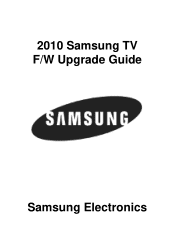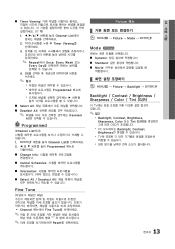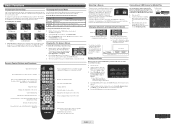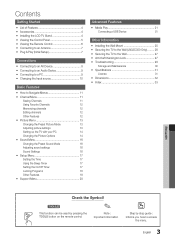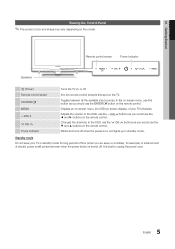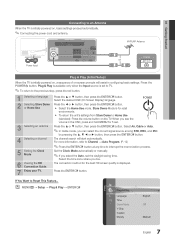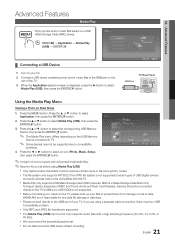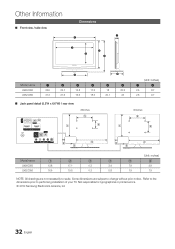Samsung LN32C350D1D Support Question
Find answers below for this question about Samsung LN32C350D1D.Need a Samsung LN32C350D1D manual? We have 6 online manuals for this item!
Question posted by cferad on June 1st, 2014
How To Samsung Ln32c350d1d Out Of Demo Mode
The person who posted this question about this Samsung product did not include a detailed explanation. Please use the "Request More Information" button to the right if more details would help you to answer this question.
Current Answers
Related Samsung LN32C350D1D Manual Pages
Samsung Knowledge Base Results
We have determined that the information below may contain an answer to this question. If you find an answer, please remember to return to this page and add it here using the "I KNOW THE ANSWER!" button above. It's that easy to earn points!-
General Support
... hold the Menu button on the TV ( not on the front panel. Play" See if the Picture Mode setting is set to Shop Mode or Store Demo Mode. You may be that your TV is set to Shop Mode or Store Demo Mode or the message "Store Demo" or ▼ Follow the on the side... -
How To Get Your TV Out Of Shop Mode SAMSUNG
...is displayed on the screen, your remote again to Shop Mode. 2008 models the TV will flash a message box that says "Store Demo" The Menu button is identified by the number 2. ...Press the Menu button on your TV has been removed from Shop Mode. Note : You may want to press the INFO button on the side panel... -
General Support
... is usually used by retailers who want to demonstrate functions to customers, and then want the TV to return to Shop Mode or Store Demo Mode. If your TV does not have a side panel, press the Menu button on hand when you call Samsung Customer Care at 1-800-Samsung (1-800-726-7864) any day...
Similar Questions
How Do I Get Rid Of Banner At Bottom Of My Screen
(Posted by Traymcdowell 3 years ago)
Demo Mode? How Do I Active The Tv Buttons? Only The Remote Works
Demo mode?How do i active the tv buttons? Only the remote works
Demo mode?How do i active the tv buttons? Only the remote works
(Posted by adam92628 3 years ago)
Television Samsung Modelo Ln32c350d1d,lcd Se Pone Blanca La Pantalla
(Posted by rfrankj1 10 years ago)
Stuck In Dynamic Pic Mode (tv Is Not In Store Demo Mode)un55es6150
Cannot select any other picture option on Samsung UN55ES6150(other options are not grayed out (stand...
Cannot select any other picture option on Samsung UN55ES6150(other options are not grayed out (stand...
(Posted by annieb3 11 years ago)
Need Help Acquiring Screws For Samsung Tv (ln32c350d1d) To Mount On Panel Mount.
I purches a Samsung TV. I'm trying to mount it on my TV display case that comes with a TV panel moun...
I purches a Samsung TV. I'm trying to mount it on my TV display case that comes with a TV panel moun...
(Posted by samkmejia 12 years ago)