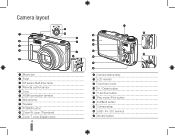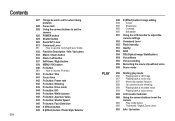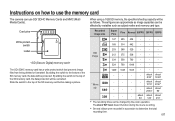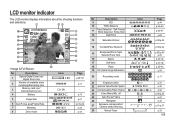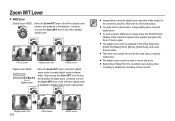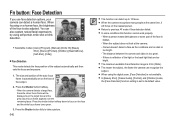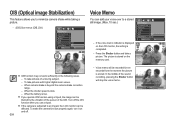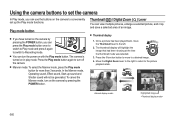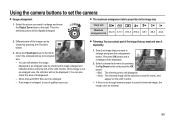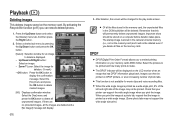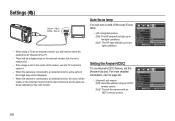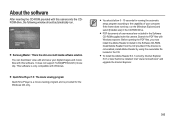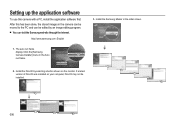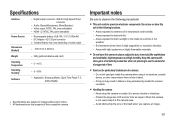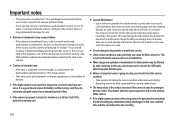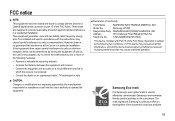Samsung HZ15W Support Question
Find answers below for this question about Samsung HZ15W - Digital Camera - Compact.Need a Samsung HZ15W manual? We have 3 online manuals for this item!
Question posted by mspaulabarlow on September 8th, 2013
How To Unlock Samsung Hz15w
how do i unlock my samsung HZ15W camera
Current Answers
Answer #1: Posted by TommyKervz on September 8th, 2013 7:12 PM
Greetings - The pdf resource on the foregoing link should be able to help.
http://www.helpowl.com/manuals/Samsung/HZ15W/12789
http://www.helpowl.com/manuals/Samsung/HZ15W/12789
Related Samsung HZ15W Manual Pages
Samsung Knowledge Base Results
We have determined that the information below may contain an answer to this question. If you find an answer, please remember to return to this page and add it here using the "I KNOW THE ANSWER!" button above. It's that easy to earn points!-
General Support
...through the internal menu.the only way to prevent the camera key from the standby screen), Press MENU, SETUP (7), SECURITY (5), enter the 4 digit password of the handset, LOCK PHONE (1), select an ...in order to enter the same 4 digit security code. If this password for you will need to unlock your handset, you .) On My SCH-A670 Is There A Way To Disable The Camera Button On The Phone? -
General Support
... or disable the picture/video lock follow the steps below: Select Camera/Pictures (3) Select either On (1) or Off (2) to 911). To lock or unlock the contacts follow the steps below : Select Voice (1) Select...recall your lock code, try using the last four digits of your wireless phone number. With the phone in lock mode, you must unlock the phone to place outgoing calls (except to 911... -
General Support
...a Playlist follow the steps below : From the standby screen, press the OK button for Digital rights Management (DRM) which allows you must first save the MP3s to activate the Front Display...file, with the flip closed , Front Display active & Press and Hold the Camera Options key on the handset. Unlocked, press and Hold the Play/Pause soft touch key All downloaded songs, to a ...
Similar Questions
I Am Unable To 'power On' My Samsung Pl 90 Digital Camera.
I am unable to 'power on my Samsung PL 90 digital camera. When i press the button for power on, it d...
I am unable to 'power on my Samsung PL 90 digital camera. When i press the button for power on, it d...
(Posted by kayessen 10 years ago)
Shows Card Lock- How To Unlock - Samsung Digital S860 Camera
(Posted by calabresa01 11 years ago)
How To Download Videos From My L700 Digital Camera To My Macbook
How to download videos from my L700 digital camera to my macbook?
How to download videos from my L700 digital camera to my macbook?
(Posted by gargeebardoloi 11 years ago)
Pl120 Booklet Digital Camera
Can I buy a instruction manual for my PL120 digital camera.I dont always have use of computer and fi...
Can I buy a instruction manual for my PL120 digital camera.I dont always have use of computer and fi...
(Posted by shushan 12 years ago)
Samsung Bl 103 Digital Camera Problem
Dear Technician, i am a samsung bl 103 digital camera user from Asian country Nepal. so i recently h...
Dear Technician, i am a samsung bl 103 digital camera user from Asian country Nepal. so i recently h...
(Posted by sahazb 13 years ago)