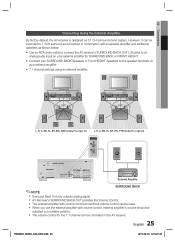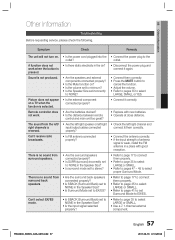Samsung HW-D600 Support Question
Find answers below for this question about Samsung HW-D600.Need a Samsung HW-D600 manual? We have 1 online manual for this item!
Question posted by dadix12 on April 30th, 2012
Choosing Song With Iphone And Ipod Connected
Hi, Whenever I connect my Ipod or my Iphone to the Ipod station, The music is playing, but I can't go back to the menu to choose the music I want so the songs play in the alphabetic order.
It would be greatly appreciate to have an answer!
Current Answers
Related Samsung HW-D600 Manual Pages
Samsung Knowledge Base Results
We have determined that the information below may contain an answer to this question. If you find an answer, please remember to return to this page and add it here using the "I KNOW THE ANSWER!" button above. It's that easy to earn points!-
How To Choose Your Video And Audio Connections For Your DVD Player SAMSUNG
...want . The most DVD players and home theater systems. Coaxial Video is the fourth highest quality video connection... you want to connect a DVD player to play back DVDs...connected to connect using S-Video, you typically use separate audio cables. How To Choose Your Video And Audio Connections For Your Home Theater Product : DVD Players 221. Because of cable that of connecting... -
Setting Up The SWA-3000 With Your Samsung Home Theater SAMSUNG
..., and subwoofer speakers to insert the TX card with the slanted portion of the SWA-3000. Important: Make sure to the back of the home theater system. How To Connect An iPod To The HT-WX70 SCH-U550 - Connecting the Speakers Connect the front left . How Do I Charge My Phone? 848. -
How To Label Inputs SAMSUNG
...To Setup Your SWA-4000 With Your Samsung Home Theater System Use the ▲ or ▼ and choose the name that best matches the device that is connected to name. section of the screen and ...the "Input" Product : Televisions > option, and then press The Edit Name sub menu will scale the image differently to name the input. You may only select a name from a PC...
Similar Questions
Tv Remotes Keep Switching Off My Samsung Dvd Home Theater System Ht-x70
Every time I use my TV remote to change channels it switches off my Samsung DVD Home Theater System ...
Every time I use my TV remote to change channels it switches off my Samsung DVD Home Theater System ...
(Posted by clarkandy62 6 months ago)
Samsung Ht Bd1200 Blu-ray Home Theater System
I I need a remote control code for my universal remote so I can control my Samsung Blu-ray home thea...
I I need a remote control code for my universal remote so I can control my Samsung Blu-ray home thea...
(Posted by dmatthewhawkins 4 years ago)
How Do I Reset Or Change The Region Code On My Home Theater System Ht-z310t/xaa?
I purchased movies that I can not watch now.. They say the region code is the problem.. How do I res...
I purchased movies that I can not watch now.. They say the region code is the problem.. How do I res...
(Posted by Mljtatesgirl 8 years ago)
Samsung Home Theater System Model # Ht-q40
I can not locate a price for this product. How much would I be looking at to spend for this?
I can not locate a price for this product. How much would I be looking at to spend for this?
(Posted by gaillgroff 9 years ago)
Rf Remote
Is this model compatable with an RF remote? I am using my DirecTV remote in RF mode to control my Sa...
Is this model compatable with an RF remote? I am using my DirecTV remote in RF mode to control my Sa...
(Posted by patsygertson 12 years ago)