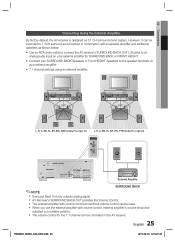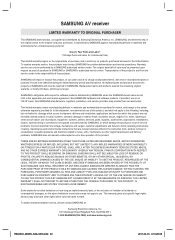Samsung HW-D600 Support Question
Find answers below for this question about Samsung HW-D600.Need a Samsung HW-D600 manual? We have 1 online manual for this item!
Question posted by patsygertson on October 16th, 2011
Rf Remote
Is this model compatable with an RF remote? I am using my DirecTV remote in RF mode to control my Samsung TV. My SamSung 600 receiver is connected to the TV with an HDMI cable, and my DirecTV receiver is connected to the Samsung receiver with an HDMI cable. Thre remote will turn off the Samsung receiver, but it will not turn it on.
Current Answers
Related Samsung HW-D600 Manual Pages
Samsung Knowledge Base Results
We have determined that the information below may contain an answer to this question. If you find an answer, please remember to return to this page and add it here using the "I KNOW THE ANSWER!" button above. It's that easy to earn points!-
General Support
... connect the video output of your DLP TV cannot pass Digital 5.1 Surround Sound to your TV using the DVI, or HDMI, you don't have selected any other audio and video source Digital Audio Output will not work and will be grayed out on your Home Theater System or Stereo. Can The HDMI Input On My DLP TV... -
General Support
... 9 p.m. The two signals are unsynchronized, it does, you do not have either a DLP TV or a TV connected to the TV without passing through the HTS or stereo. If your picture and the TV is sent directly to a Home Theater System (HTS) or, sometimes, a stereo system. In many setups, the television signal comes into your HTS or stereo does... -
SCH-I920 - How To Set Camera Settings SAMSUNG
How To Connect A Home Theater System (Analog) 12959. How To Program Your Remote Control 14108.
Similar Questions
Tv Remotes Keep Switching Off My Samsung Dvd Home Theater System Ht-x70
Every time I use my TV remote to change channels it switches off my Samsung DVD Home Theater System ...
Every time I use my TV remote to change channels it switches off my Samsung DVD Home Theater System ...
(Posted by clarkandy62 6 months ago)
Samsung Ht Bd1200 Blu-ray Home Theater System
I I need a remote control code for my universal remote so I can control my Samsung Blu-ray home thea...
I I need a remote control code for my universal remote so I can control my Samsung Blu-ray home thea...
(Posted by dmatthewhawkins 4 years ago)
How Do I Reset Or Change The Region Code On My Home Theater System Ht-z310t/xaa?
I purchased movies that I can not watch now.. They say the region code is the problem.. How do I res...
I purchased movies that I can not watch now.. They say the region code is the problem.. How do I res...
(Posted by Mljtatesgirl 8 years ago)
Samsung Home Theater System Model # Ht-q40
I can not locate a price for this product. How much would I be looking at to spend for this?
I can not locate a price for this product. How much would I be looking at to spend for this?
(Posted by gaillgroff 9 years ago)
Samsung Bd-d600-za
App to run Amazon Instant VIDEO on Samsung BD-D600-ZA
App to run Amazon Instant VIDEO on Samsung BD-D600-ZA
(Posted by muayyad46 10 years ago)