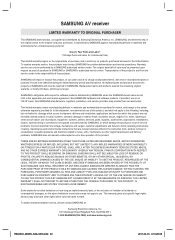Samsung HW-D600 Support and Manuals
Get Help and Manuals for this Samsung item

View All Support Options Below
Free Samsung HW-D600 manuals!
Problems with Samsung HW-D600?
Ask a Question
Free Samsung HW-D600 manuals!
Problems with Samsung HW-D600?
Ask a Question
Most Recent Samsung HW-D600 Questions
How Much Does This Cost?
(Posted by umfrombrooklyn 10 years ago)
Samsung Bd-d600-za
App to run Amazon Instant VIDEO on Samsung BD-D600-ZA
App to run Amazon Instant VIDEO on Samsung BD-D600-ZA
(Posted by muayyad46 10 years ago)
Choosing Song With Iphone And Ipod Connected
Hi, Whenever I connect my Ipod or my Iphone to the Ipod station, The music is playing, but I can't g...
Hi, Whenever I connect my Ipod or my Iphone to the Ipod station, The music is playing, but I can't g...
(Posted by dadix12 11 years ago)
Rf Remote
Is this model compatable with an RF remote? I am using my DirecTV remote in RF mode to control my Sa...
Is this model compatable with an RF remote? I am using my DirecTV remote in RF mode to control my Sa...
(Posted by patsygertson 12 years ago)
Popular Samsung HW-D600 Manual Pages
Samsung HW-D600 Reviews
We have not received any reviews for Samsung yet.