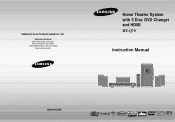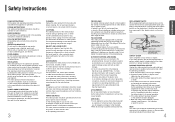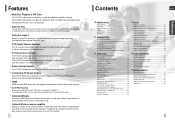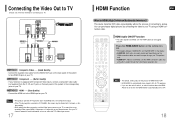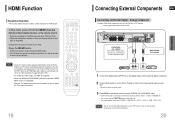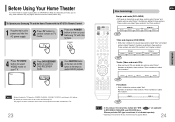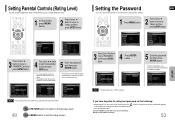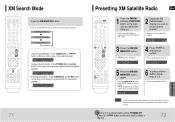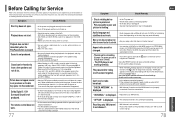Samsung HTQ70 Support Question
Find answers below for this question about Samsung HTQ70 - XM Ready DVD Changer Home Theater System.Need a Samsung HTQ70 manual? We have 2 online manuals for this item!
Question posted by glensavery on December 31st, 2011
My Unit Is Displaying A Protection Error
The person who posted this question about this Samsung product did not include a detailed explanation. Please use the "Request More Information" button to the right if more details would help you to answer this question.
Current Answers
Related Samsung HTQ70 Manual Pages
Samsung Knowledge Base Results
We have determined that the information below may contain an answer to this question. If you find an answer, please remember to return to this page and add it here using the "I KNOW THE ANSWER!" button above. It's that easy to earn points!-
Configuring PC Share Manager SAMSUNG
.... Disable your firewall programs. Firewall programs can share files with your computer or the TV displays an error message stating that are trying to access media stored on a different PC. Then, re-install...problem, try the following: Make sure the TV is working properly, then PC Share Manager displays the TV and its IP address in the upper left of programs permitted to breach the ... -
How To Setup Your SWA-4000 With Your Samsung Home Theater System SAMSUNG
...Turn on the back of the main unit. How To Label Inputs If the SWA-4000 does not connect, proceed to the back of your home theater system. Product : Home Theater > Plug the power cord of...of the module to the back of the wireless module. HT-Z320 17271. Important : Make sure to insert the TX card with your Home Theater System, follow the steps below: Connect the front left and ... -
How To Setup Your SWA-4000 With Your Samsung Home Theater System SAMSUNG
... (labeled WIRELESS) on the back of the main unit. the home theater system off, insert the TX card into an electrical wall...home theater system. Turn on the home theater system. Product : Home Theater > Connect the rear left , front right, center, and subwoofer speakers to [ON]. HT-BD3252 17265. Important : Make sure to insert the TX card with your Home Theater System...
Similar Questions
Samsung Factory Reset
Is there a way to reset my samsung home theater receiver model # ht-q70
Is there a way to reset my samsung home theater receiver model # ht-q70
(Posted by blondelawny 1 year ago)
How Can I Take Protection Mode Off..?
(Posted by Anonymous-169528 2 years ago)
Remote Control For Samsung Dvd Home Cinema System Ht-x20
(Posted by saish490 9 years ago)
Ht-c550 Shows Protect Error Message And Shuts Off
Ht-C550 shows PROT and shuts off immediately after being turned on. With no cables connected, it do...
Ht-C550 shows PROT and shuts off immediately after being turned on. With no cables connected, it do...
(Posted by tipawadi 11 years ago)
Protection Error
i have a home cinema samsung model ht-tx25 and when i turn on it protection error apear in display a...
i have a home cinema samsung model ht-tx25 and when i turn on it protection error apear in display a...
(Posted by rsfb4959 11 years ago)