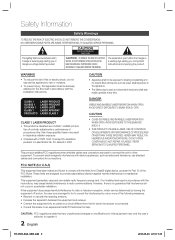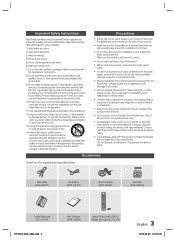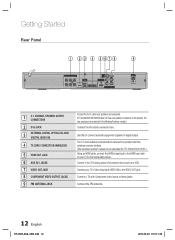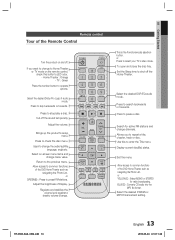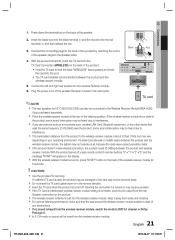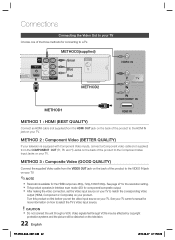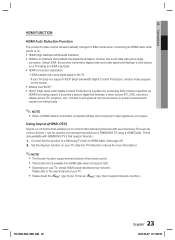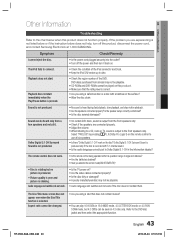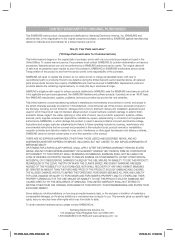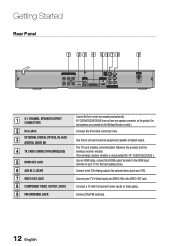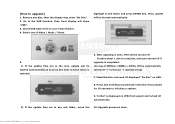Samsung HT-C550 Support Question
Find answers below for this question about Samsung HT-C550.Need a Samsung HT-C550 manual? We have 5 online manuals for this item!
Question posted by tipawadi on March 23rd, 2013
Ht-c550 Shows Protect Error Message And Shuts Off
Current Answers
Answer #1: Posted by Odin on March 23rd, 2013 5:16 PM
The receiver goes into PROTECT mode usually when small strands of speaker wire bridge between the "+" and "-" terminals. This can happen either behind the receiver or behind one of the speakers.
Disconnect and re-connect both ends of every speaker wire. Now would be a good time to trim the brown exposed copper and strip to expose fresh, bright wire. Take extra care to do a neat wire job with no stray strands of copper sticking out.
Hope this is useful. Please don't forget to click the Accept This Answer button if you do accept it. My aim is to provide reliable helpful answers, not just a lot of them. See https://www.helpowl.com/profile/Odin.
Related Samsung HT-C550 Manual Pages
Samsung Knowledge Base Results
We have determined that the information below may contain an answer to this question. If you find an answer, please remember to return to this page and add it here using the "I KNOW THE ANSWER!" button above. It's that easy to earn points!-
Using Anynet+ With A Home Theater SAMSUNG
... the Blu-Ray player and home theater, and set the remote's audio control to Your TV and Home Theater Using HDMI Pass Through. Content Feedback Q1. This will turn on the Blu-ray player and the Home theater. And when you have a Blu-Ray player with an Anynet+ Device Connected to the home theater. If no, please tell us why... -
General Support
pass-through offers a number of important advantages: It provides an easy, single cable method of an HDMI pass-through connection: passes the digital, 1080p video signal from an HD source to a home theater system through a second HDMI cable. The eight audio cable connection method transmits only analog signals. Below is a diagram of sending HD audio formats such as Dolby True... -
Using Anynet+ With A Home Theater SAMSUNG
... player. submit Please select answers for all three shut down. Using Anynet+ with this is accomplished by using HDMI pass through, and you have a Blu-Ray player with Anynet+ connected to the HT-AS720ST and then to the home theater. This will turn on the Blu-Ray player and home theater, and set the remote's audio control to...
Similar Questions
Every time I use my TV remote to change channels it switches off my Samsung DVD Home Theater System ...
I purchased movies that I can not watch now.. They say the region code is the problem.. How do I res...
HT-C550 shows PROT and shuts off immidietly after being turn on.With no cables connected,it do the s...
Recently my Samsung HT-C550 receiver refuses to stay on. A few seconds after it's turned on, it will...
A fews seconds after being turned on, the receiver shuts off. I disconnected every cable from it, bu...