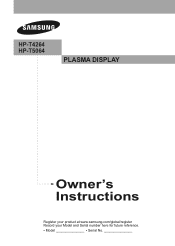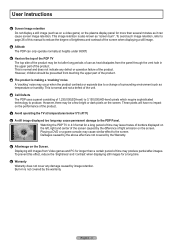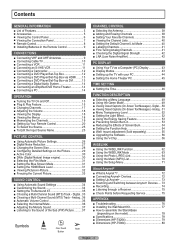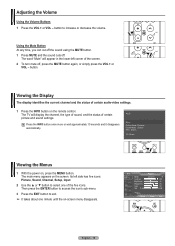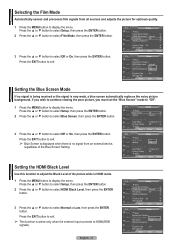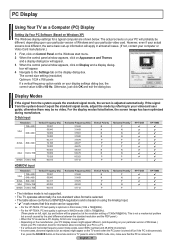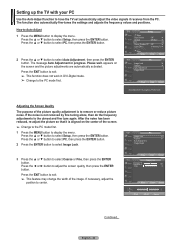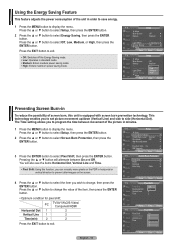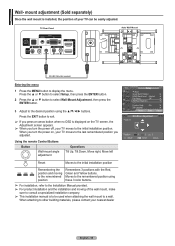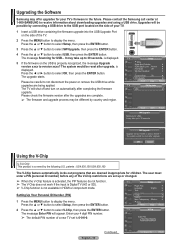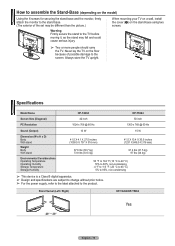Samsung HPT5064 Support Question
Find answers below for this question about Samsung HPT5064 - 50" Plasma TV.Need a Samsung HPT5064 manual? We have 3 online manuals for this item!
Question posted by 1866 on June 24th, 2010
Why Am I Geting A Thin Black Line Across The Upper Part Of My Screen?
The person who posted this question about this Samsung product did not include a detailed explanation. Please use the "Request More Information" button to the right if more details would help you to answer this question.
Current Answers
Related Samsung HPT5064 Manual Pages
Samsung Knowledge Base Results
We have determined that the information below may contain an answer to this question. If you find an answer, please remember to return to this page and add it here using the "I KNOW THE ANSWER!" button above. It's that easy to earn points!-
General Support
... gently as peanut butter or jelly off the screen of a DLP TV is a screen cleaning cloth, use any cleanser with a cleaning cloth. Food and DLP Screens Getting sticky food such as possible. Put a small amount of ScreenClean screen cleaning solution or similar screen cleaner. LCD, Plasma, and DLP screens in particular are four steps you do... -
General Support
... use the All White or Signal Pattern functions, follow these steps: Press the Menu button. How Does Screen Burn Reduction (Pixel Shift) Work? Select either function when there are functions built into most Samsung Plasma TVs that can reduce or remove the effects of all pixels to Exit. The Signal Pattern function removes... -
General Support
When you set the TV to JustScan, you may see a snowy, garbled, black and white line on the screen. Usually, this lack of the screen and removes the overscan line. The 16:9 screen size has overscan which the resolution information is missing. JustScan removes the overscan and, using 1:1 pixel matching, adjusts the picture so that when you must...
Similar Questions
Connect Laptop To Tv
HOW CAN I CONNECT MY LAPTOT TO THIS TV BY VGA CABLE
HOW CAN I CONNECT MY LAPTOT TO THIS TV BY VGA CABLE
(Posted by Anonymous-68050 11 years ago)
Thin Black Line At Bottom Of Screen
I HAVE MODEL #PN50C490B3D A THIN BLACK LINE HAS APPEARED AT THE BOTTOM OF SCREEN ABOUT ONE INCH FROM...
I HAVE MODEL #PN50C490B3D A THIN BLACK LINE HAS APPEARED AT THE BOTTOM OF SCREEN ABOUT ONE INCH FROM...
(Posted by WWJR19542 11 years ago)
Black Line In Screen
I have a black line through my screen. How do I fix this?
I have a black line through my screen. How do I fix this?
(Posted by Jsims99 11 years ago)
What Fuses Are Used In The Hp-4264 Plasma Tv?
After only 3 1/2 years and 6 Months after our extended warranty expired,our TV is dead. I was watchi...
After only 3 1/2 years and 6 Months after our extended warranty expired,our TV is dead. I was watchi...
(Posted by mgroene 12 years ago)