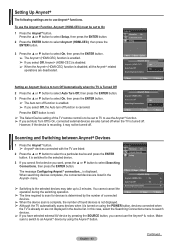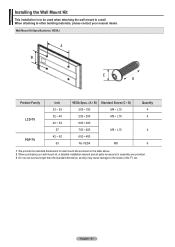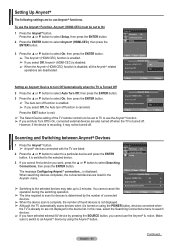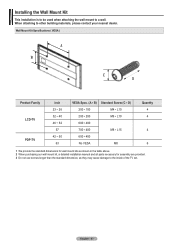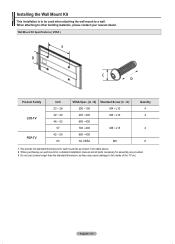Samsung HPT5054 Support Question
Find answers below for this question about Samsung HPT5054 - 50" Plasma TV.Need a Samsung HPT5054 manual? We have 5 online manuals for this item!
Question posted by reecejrmilton on March 27th, 2014
What Causes The Power Supply To Blow Fuse
Current Answers
Answer #1: Posted by TexasDeviL on March 27th, 2014 4:41 PM
You can reach samsungs support team via email at http://www.samsung.com/us/support/owners/product/HP-T5054#
or call them at 1 800-736-7864
If you agree that the answer I provided is correct please remember to "accept" and/or mark it as "helpful" so I know I'm doing a good job. Thank you, I would really appreciate it.
[automotive mechanic and phone modding enthusiast]
Related Samsung HPT5054 Manual Pages
Samsung Knowledge Base Results
We have determined that the information below may contain an answer to this question. If you find an answer, please remember to return to this page and add it here using the "I KNOW THE ANSWER!" button above. It's that easy to earn points!-
How To Set Up Your Samsung Digital Media Extender SAMSUNG
...Extender STEP 2. the power supply from the HDMI out on the Media extender to the HDMI in on , press the Tools button to scan for the Media Extender. Product : Televisions > connect the ... remote to enter the Tools Menu. How To Update Your Televisions Firmware (Software) Through The USB 2.0 Port LED TV 2702. After your TV has added the Media Extender to the device list, select it... -
General Support
... your problem, most likely the power supply in the remote control, and then try turning on the TV. Replace the fuse or reset the breaker if necessary. Replace the batteries in your TV has failed and your TV is working. Unplug the TV, wait five minutes, plug the TV back in the outlet and that... -
General Support
...cause harmful interference to radio communications. However, there is connected. If this equipment does cause harmful interference to radio or television...home. Consult the dealer or an experienced radio/TV techniciaion for the first time. Afterward ... Specification Product Overview Prepare to use the product Power Supply and Charging Pairing and establish a connection Audio ...
Similar Questions
black screen, samsung tech. came and put in a new power supply board and he said I had a short in m...
I am trying to replace some fuses that might have been burnt. So can I put in slow blow fuses into ...