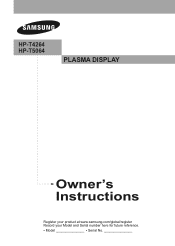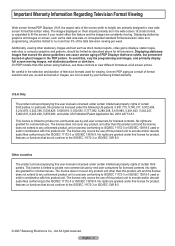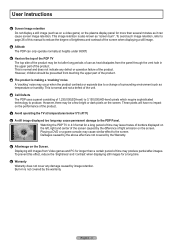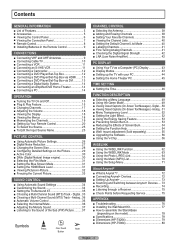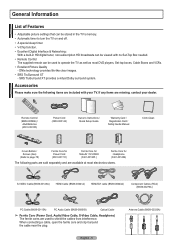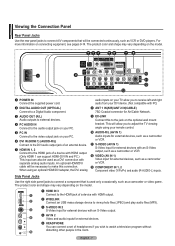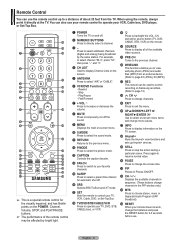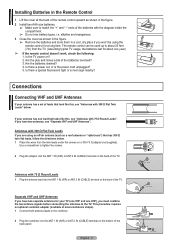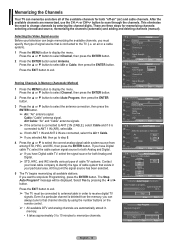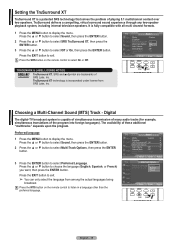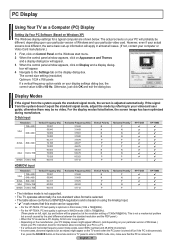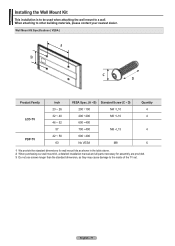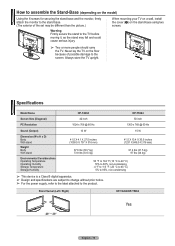Samsung HPT4264 Support Question
Find answers below for this question about Samsung HPT4264 - 42" Plasma TV.Need a Samsung HPT4264 manual? We have 3 online manuals for this item!
Question posted by Anonymous-29821 on May 30th, 2011
Keeps Clicking On And Off
The person who posted this question about this Samsung product did not include a detailed explanation. Please use the "Request More Information" button to the right if more details would help you to answer this question.
Current Answers
Related Samsung HPT4264 Manual Pages
Samsung Knowledge Base Results
We have determined that the information below may contain an answer to this question. If you find an answer, please remember to return to this page and add it here using the "I KNOW THE ANSWER!" button above. It's that easy to earn points!-
General Support
... or two defective pixels out of the TV screen If you are having a serious problem with defective pixels, gather the information listed above, and then click here to 1.1 million pixels on : ..., then, if you Plasma TV, What Is Your Policy On Defective Plasma Cells or Pixels? With that said, what we do about a Plasma TV with defective pixels depends on a typical Plasma television is not an option.... -
Configuring PC Share Manager SAMSUNG
...; Now, you can access the media shared on several computers and your TV accesses only one computer. The Change Server name dialog opens. Product : Televisions > LCD TV > Click the triangle to change the name of this name if you set your TV accesses is ?WiseLinkPro PC Server?. Generally, it found no files. change... -
General Support
...if your television has Wiselink or Wiselink Pro, find your TV. If your TV's model number is not listed, it does not have a new feature called MediaPlay. 2008 LCD Plasma DLP 5...TV's model number in the table below. Note: Models made after 2008 do not have Wiselink or Wiselink Pro. Wiselink Pro LN46A950D1FXZA LN55A950D1FXZA 2007 LN-T3253H LN-T4053H 6 Series Wiselink LN-T4061F HP-T4264 LN-T4661F HP...
Similar Questions
Samsung - Syncmaster P42h-2 - 42'' Plasma Panel Urgent !
I accidentally broke my plasma screen ! I contacted samsung but they say they don't have the panel !...
I accidentally broke my plasma screen ! I contacted samsung but they say they don't have the panel !...
(Posted by chandmicro 9 years ago)
Hpt4264 42 Inch Plasma Samsung Clicking How To Replace Power Supply
(Posted by lynnmpwolf 9 years ago)
My Samsung Plasma 4 Inch Tv Keep Clicking Not Power On
(Posted by zoboren44 10 years ago)
Why Does My Samsung Hpt4264 Tv Shut Off After A Few Minutes Of Watching It ?
(Posted by guntershane 10 years ago)
My Tv Turns Off By Itself And Makes A Clicking Noise.
(Posted by manuelerminy82 12 years ago)