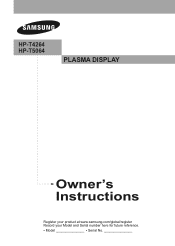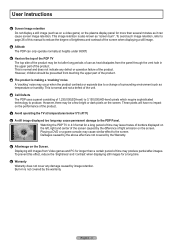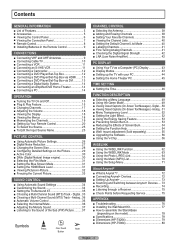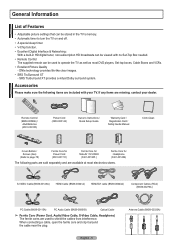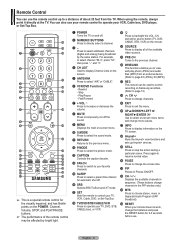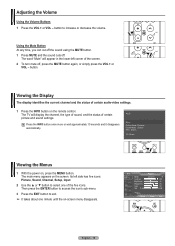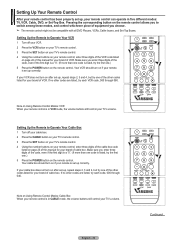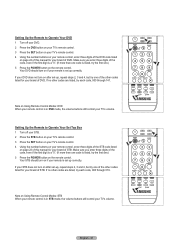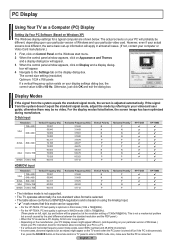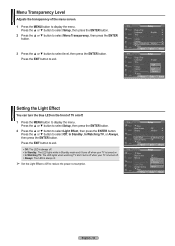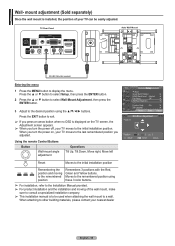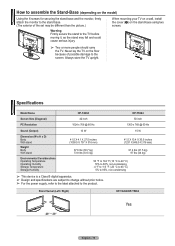Samsung HPT4264 Support Question
Find answers below for this question about Samsung HPT4264 - 42" Plasma TV.Need a Samsung HPT4264 manual? We have 3 online manuals for this item!
Question posted by Anonymous-47260 on January 2nd, 2012
My T.v. Wont Turn On
The person who posted this question about this Samsung product did not include a detailed explanation. Please use the "Request More Information" button to the right if more details would help you to answer this question.
Current Answers
Related Samsung HPT4264 Manual Pages
Samsung Knowledge Base Results
We have determined that the information below may contain an answer to this question. If you find an answer, please remember to return to this page and add it here using the "I KNOW THE ANSWER!" button above. It's that easy to earn points!-
General Support
...TV, and then click OK. Note: 2008 models include LN series LCD TVs, HL series DLP TVs, PN and FP-T Plasma TVs and TX-T SlimFit TVs. 2007 models include LN-T series LCD TVs, HP-T and FP-T Plasma TVs, HL-T DLP TVs, and TX-T SlimFit TVs...video card to the HDMI In 1 jack. DVI the DVI jack, follow these steps: Turn on your TV to select: PC if you've connected the computer to the D-sub jack DVI if ... -
General Support
... dark. Select the word On. Click for information on the LCD TV firmware updates for DLP, LCD and Plasma TVs that the LCD TV firmware updates listed on these steps: Turn on your remote, which is a general problem with the firmware for a TV, or a major change in broadcast protocols, Samsung does not offer firmware upgrades... -
General Support
...HDMI and HDMI/DVI Jacks 2008 Models If you have a 2008 Samsung DLP, LCD, or Plasma TV with the DVI-D input on your laptop to get the Mode Not Supported message when you use a...laptop, click for instructions on the Internet and at least the half way point. Turning On Your Laptop and TV Turn on your TV. Click Playback. On the Volume Control dialog, use your mouse to slide all...
Similar Questions
Hpt4264 42 Inch Plasma Samsung Clicking How To Replace Power Supply
(Posted by lynnmpwolf 9 years ago)
My Tv Turns Off By Itself And Makes A Clicking Noise.
(Posted by manuelerminy82 12 years ago)
Wont Turn On Just Clicks. Have Researched Neeed Schematic Or Repair Manual
(Posted by suzcook 12 years ago)