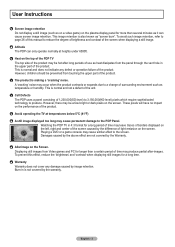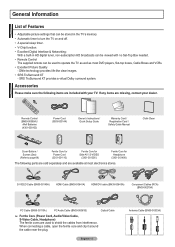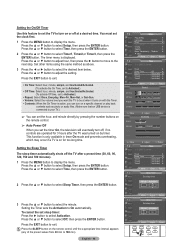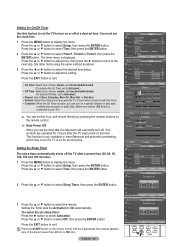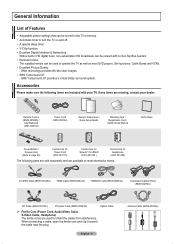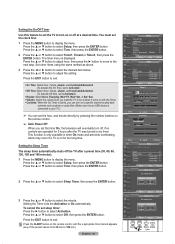Samsung HPT4254 Support Question
Find answers below for this question about Samsung HPT4254 - 42" Plasma TV.Need a Samsung HPT4254 manual? We have 5 online manuals for this item!
Question posted by donaldomara on July 27th, 2012
My Samsung 4254
turns off and makes a clicking sound
Current Answers
Related Samsung HPT4254 Manual Pages
Samsung Knowledge Base Results
We have determined that the information below may contain an answer to this question. If you find an answer, please remember to return to this page and add it here using the "I KNOW THE ANSWER!" button above. It's that easy to earn points!-
General Support
... 61F series (LN-Txx61F) All 53H series (LN-Txx53H) FP-T5084 FP-T6374 HP-T4254 HP-T4264 HP-T5054 HP-T5064 All 89S series (HL-Txx89S) HL-T7288W Anynet+ Example Below is available on many 2005 Samsung TVs, available on any 2007 Samsung TVs (HL-T, HP-T, FP-T, LN-T, or TX-T series). Attachment : Anynet AV Manual.pdf Anynet... -
General Support
.... Plasma TVs Plasma TV Model Firmware Versions HP-T4234X/XAA 1001 to 1015 HP-T4254X/XAA HP-T5034X/XAA HP-T4264X/XAA HP-T5064X/XAA LCD TVs LCD TV Model...Make sure you must have the model number and serial number of your TV on the back or side panel of the updated firmware, please call . To get a copy of your TV through the USB port on hand when you . The LCD and Plasma TV... -
General Support
... Electronic Control) capabilities 2008 Samsung Plasma TVs All 2008 PN series Samsung Plasma TVs except the PN42A410 and the PN50A410 have HDMI 1.3 with CEC (Consumer Electronic Control) capabilities. 2007 Samsung Plasma TVs The following Samsung 2007 HP-T or FP-T series Plasma TVs have HDMI 1.3 with CEC (Consumer Electronic Control) capabilities: HP-T4254 HP-T5054 HP-T5064 FP-T5084 FP-T5884 FP...
Similar Questions
Samsung Tv Does Not Turn On Only It Only Makes A Clicking Sound.
Samsung Tv Model Pn58a550s1fxza Doe Not Turn On It Only Makes A Clicking Sound And Capacitors Look I...
Samsung Tv Model Pn58a550s1fxza Doe Not Turn On It Only Makes A Clicking Sound And Capacitors Look I...
(Posted by HGARCIA62 9 years ago)
Is There A Reset Button For My Samsung Hp-t4254
(Posted by JFThe 9 years ago)
Samsung Plasma Pn43d450a2d Making Clicking Sound And Wont Turn On
(Posted by kfoeinara 10 years ago)
Stand Base Availability
Hello, I'm looking for a stand base for a 42" samsung plasma tv model# HP-T4254. I brought the TV at...
Hello, I'm looking for a stand base for a 42" samsung plasma tv model# HP-T4254. I brought the TV at...
(Posted by michelleross24 10 years ago)
Connect Pc To Plasma 42'
how to connect pc to plasma tv, on behind there is plug for PC but they cannot display on tv .
how to connect pc to plasma tv, on behind there is plug for PC but they cannot display on tv .
(Posted by muliarahman68 12 years ago)