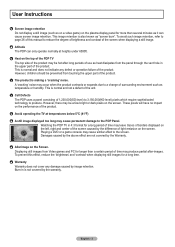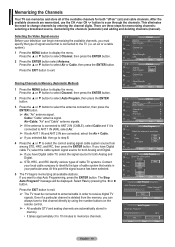Samsung HPT4254 Support Question
Find answers below for this question about Samsung HPT4254 - 42" Plasma TV.Need a Samsung HPT4254 manual? We have 5 online manuals for this item!
Question posted by ptmom77 on December 8th, 2012
How To Change From Widescreen
The person who posted this question about this Samsung product did not include a detailed explanation. Please use the "Request More Information" button to the right if more details would help you to answer this question.
Current Answers
Related Samsung HPT4254 Manual Pages
Samsung Knowledge Base Results
We have determined that the information below may contain an answer to this question. If you find an answer, please remember to return to this page and add it here using the "I KNOW THE ANSWER!" button above. It's that easy to earn points!-
General Support
... information listed above, and then click here to view the warranty statement for you Plasma TV, What Is Your Policy On Defective Plasma Cells or Pixels? Generally, then, if you are having a serious problem with defective pixels depends on a typical Plasma television is not an option. Note: If you want to visit our Online Service... -
General Support
... Electronic Control) capabilities 2008 Samsung Plasma TVs All 2008 PN series Samsung Plasma TVs except the PN42A410 and the PN50A410 have HDMI 1.3 with CEC (Consumer Electronic Control) capabilities. 2007 Samsung Plasma TVs The following Samsung 2007 HP-T or FP-T series Plasma TVs have HDMI 1.3 with CEC (Consumer Electronic Control) capabilities: HP-T4254 HP-T5054 HP-T5064 FP-T5084 FP-T5884 FP... -
How To Change The Aspect Ratio On Your TV SAMSUNG
.... (Go to Page 2) the Picture Menu (Go to fit the screen, or removing overscan from the picture. Product : Televisions > How To Change The Aspect Ratio On Your TV STEP 2 STEP 3 Adjusting Your Aspect Ratio Adjusting the aspect ratio can change the aspect ratio on your television. How To Edit and Send Pictures LED...
Similar Questions
Samsung - Syncmaster P42h-2 - 42'' Plasma Panel Urgent !
I accidentally broke my plasma screen ! I contacted samsung but they say they don't have the panel !...
I accidentally broke my plasma screen ! I contacted samsung but they say they don't have the panel !...
(Posted by chandmicro 9 years ago)
Stand Base Availability
Hello, I'm looking for a stand base for a 42" samsung plasma tv model# HP-T4254. I brought the TV at...
Hello, I'm looking for a stand base for a 42" samsung plasma tv model# HP-T4254. I brought the TV at...
(Posted by michelleross24 10 years ago)
Samsung 42'plasma Model Htp4234/xaa
My television recently started shutting off. I have read that there have been problems with the capa...
My television recently started shutting off. I have read that there have been problems with the capa...
(Posted by gm751 12 years ago)
Connect Pc To Plasma 42'
how to connect pc to plasma tv, on behind there is plug for PC but they cannot display on tv .
how to connect pc to plasma tv, on behind there is plug for PC but they cannot display on tv .
(Posted by muliarahman68 12 years ago)
I Have A Samsung 42' Tv Model Hpt4254. It Turns Off By Itself.
My TV turns itself off (NO it is NOT the timer) afer 3-5 minutes it has been turned on. It CLICKS, c...
My TV turns itself off (NO it is NOT the timer) afer 3-5 minutes it has been turned on. It CLICKS, c...
(Posted by jrmontpetit 13 years ago)