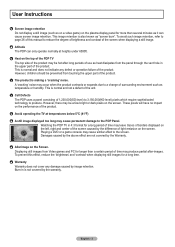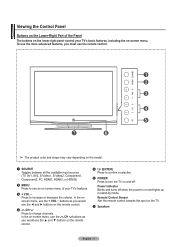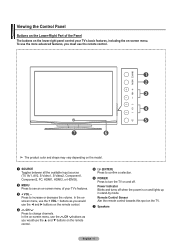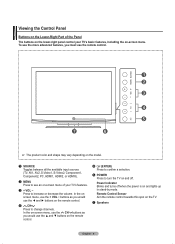Samsung HPT4254 Support Question
Find answers below for this question about Samsung HPT4254 - 42" Plasma TV.Need a Samsung HPT4254 manual? We have 5 online manuals for this item!
Question posted by vester on May 16th, 2016
Range Bottom Deteriorating
I purchased a gas range in November, barley used it and noticed now that it has a small area on the bottome of the range that does not have any coating and it is now flaking off. Samsung say it is cosmetic and won't cover it. Any advice ?
Current Answers
Answer #1: Posted by Odin on May 16th, 2016 7:45 AM
I take it you mean the bottom of the oven. If you feel it's more than cosmetic (perhaps dangerous) your first action should be to again phone customer service and say you're following up on your previous inquiry, asking politely but firmly for a supervisor. (See the contact information here: https://www.contacthelp.com/samsung/customer-service.) Then if necessary escalate to corporate, preferably in writing. See the contact information here: http://www.corporateofficeowl.com/samsung/Corporate%20Office. Finally, if necessary, phone New Jersey's consumer protection agency at 973-504-6200. Good luck!
Hope this is useful. Please don't forget to click the Accept This Answer button if you do accept it. My aim is to provide reliable helpful answers, not just a lot of them. See https://www.helpowl.com/profile/Odin.
Related Samsung HPT4254 Manual Pages
Samsung Knowledge Base Results
We have determined that the information below may contain an answer to this question. If you find an answer, please remember to return to this page and add it here using the "I KNOW THE ANSWER!" button above. It's that easy to earn points!-
How To Update Your Televisions Firmware (Software) Through The USB 2.0 Port SAMSUNG
... storage capacity large enough for firmware updates via this is standard on completing Part 1. 9658. Continue to open the downloaded firmware file and is a program used to display media as well as for the firmware file. Product : Televisions > Plasma TV > -
General Support
... IBIS RECYCLING CC 012 991-7047/42 012 991-7055 Jacques Shop 7, ... Hammer Ascot Office Park, Deloitte & Area, Rustenburg KLERKSDORP 018 469-4237 018 469-...TV & VIDEO RE. 044 874-4280/ 072 6252663 044 874-4280 Kevin & Lelani 18 Connaught Crescent, Vanes Estate, Uitenhage TELEVISION...615-2296 Paresh Nisa 7b Geldenhuys Rd, Malvern,Germiston PLASMA VIEW (Sales & Touch Place, Conyngham Rd... -
How To Update Your Televisions Firmware (Software) Through The USB 2.0 Port SAMSUNG
... is not use the ▲ After finding the firmware, your TV. and ask if you have the latest firmware. 9745. Plasma TV > to 30 seconds..." Your TVs will now have... your TV's Service port. To upload the firmware onto your TV's remote press MENU to update. Using your TV follow these steps. How To Fix Error Code 39 How To Update Your Televisions Firmware ...
Similar Questions
What Size Screws Are Use To Mount The Base To The Tv
(Posted by Nino301brown 2 years ago)
Samsung - Syncmaster P42h-2 - 42'' Plasma Panel Urgent !
I accidentally broke my plasma screen ! I contacted samsung but they say they don't have the panel !...
I accidentally broke my plasma screen ! I contacted samsung but they say they don't have the panel !...
(Posted by chandmicro 9 years ago)
Stand Base Availability
Hello, I'm looking for a stand base for a 42" samsung plasma tv model# HP-T4254. I brought the TV at...
Hello, I'm looking for a stand base for a 42" samsung plasma tv model# HP-T4254. I brought the TV at...
(Posted by michelleross24 10 years ago)
Samsung 42'plasma Model Htp4234/xaa
My television recently started shutting off. I have read that there have been problems with the capa...
My television recently started shutting off. I have read that there have been problems with the capa...
(Posted by gm751 12 years ago)
Connect Pc To Plasma 42'
how to connect pc to plasma tv, on behind there is plug for PC but they cannot display on tv .
how to connect pc to plasma tv, on behind there is plug for PC but they cannot display on tv .
(Posted by muliarahman68 12 years ago)