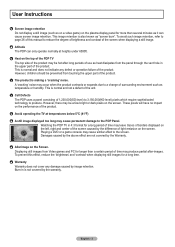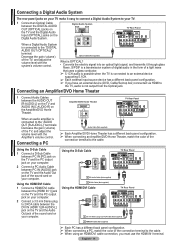Samsung HPT4254 Support Question
Find answers below for this question about Samsung HPT4254 - 42" Plasma TV.Need a Samsung HPT4254 manual? We have 5 online manuals for this item!
Question posted by shamsza108 on May 28th, 2011
Product Registration
i would like to register my DIGITAL PHOTO FRAME.
please give me a help
thanks
Current Answers
Related Samsung HPT4254 Manual Pages
Samsung Knowledge Base Results
We have determined that the information below may contain an answer to this question. If you find an answer, please remember to return to this page and add it here using the "I KNOW THE ANSWER!" button above. It's that easy to earn points!-
General Support
Box Contents Standard Battery (1480mAh) Travel Adapter USB Data Cable Companion CD Conversion Plug Printed Material Getting Started Guide (Eng) Product Registration Card Parental Control Insert Starter Pack Insert e-Music Promotional Insert Health & Safety Insert on the SGH-I637 (Jack) or What Items Come With My SGH-I637 (Jack) Phone? -
General Support
User Guide (Spanish) S20 to 3.5pi earjack converter Product Registration Card What Items Come With My SGH-A747 (SLM) Phone? SGH-A747 (SLM) Box Contents Travel Adapter Standard Battery ... -
How To Clean Your Photoframe SAMSUNG
...case can scratch your Photoframe, we recommend using a clean, dry micofiber cloth. Product : Digital Photo frames > Cleaning Cloth clean your LCD screen. 18898. When you clean your screen. How-To Set ...Up Picture-In-Picture (PIP) Digital Photo frames 7081. Use as little pressure as paper towels can cause damage which is not covered...
Similar Questions
Samsung - Syncmaster P42h-2 - 42'' Plasma Panel Urgent !
I accidentally broke my plasma screen ! I contacted samsung but they say they don't have the panel !...
I accidentally broke my plasma screen ! I contacted samsung but they say they don't have the panel !...
(Posted by chandmicro 9 years ago)
Stand Base Availability
Hello, I'm looking for a stand base for a 42" samsung plasma tv model# HP-T4254. I brought the TV at...
Hello, I'm looking for a stand base for a 42" samsung plasma tv model# HP-T4254. I brought the TV at...
(Posted by michelleross24 10 years ago)
Samsung 42'plasma Model Htp4234/xaa
My television recently started shutting off. I have read that there have been problems with the capa...
My television recently started shutting off. I have read that there have been problems with the capa...
(Posted by gm751 12 years ago)
Connect Pc To Plasma 42'
how to connect pc to plasma tv, on behind there is plug for PC but they cannot display on tv .
how to connect pc to plasma tv, on behind there is plug for PC but they cannot display on tv .
(Posted by muliarahman68 12 years ago)
I Have A Samsung 42' Tv Model Hpt4254. It Turns Off By Itself.
My TV turns itself off (NO it is NOT the timer) afer 3-5 minutes it has been turned on. It CLICKS, c...
My TV turns itself off (NO it is NOT the timer) afer 3-5 minutes it has been turned on. It CLICKS, c...
(Posted by jrmontpetit 13 years ago)