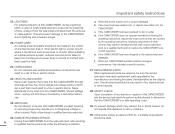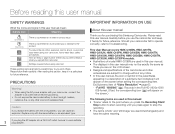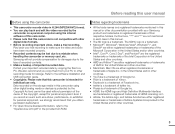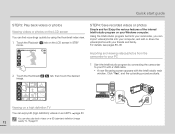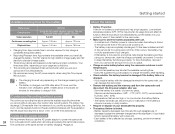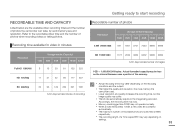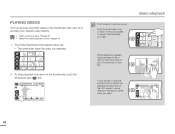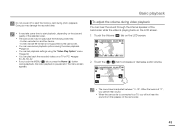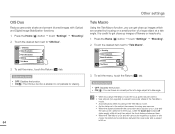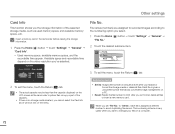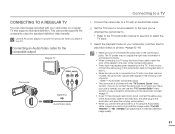Samsung HMX-Q10BN Support Question
Find answers below for this question about Samsung HMX-Q10BN.Need a Samsung HMX-Q10BN manual? We have 4 online manuals for this item!
Question posted by jehovah4eugene on October 21st, 2015
Source Of Replacement Parts
(1) My SCD 353 camcorder TFT LCD SCREEN is not showing image in view. The screen is white with horizontal lines. Sometimes when LCD Screen is partially open the picture comes on and off. What is the problem and can it be fixed? (2) SCDC 173 U camcorder ON/OFF switch is not working. Cannot find a replacement switch.
Current Answers
Related Samsung HMX-Q10BN Manual Pages
Samsung Knowledge Base Results
We have determined that the information below may contain an answer to this question. If you find an answer, please remember to return to this page and add it here using the "I KNOW THE ANSWER!" button above. It's that easy to earn points!-
General Support
... 1, or HDMI Source will be grayed out on the menu and you will connect the audio as : The video card in Analog Mode Many current Samsung TVs that automatically adjusts the computer video signal the TV receives, fine-tunes the settings, adjusts the vertical and horizontal frequency values, and adjusts the picture position. Using other... -
General Support
...not work , try all Samsung TV remotes are usually located at J&J Parts or...of the remote. Different manufacturers use on line. The buttons are universal remotes.... Remote Control for your remote to switch the remote to Tell If Your Remote ... paper clip) into the hole to view all products for your TV comes with a replacement remote control that is not a universal... -
General Support
...My Images (4) Highlight the desired picture,...open folder to create the destination folders. Important: Please note that the minimum size limit for Yes to confirm moving or copying the picture to the memory card Remove the microSD memory card from the memory card slot Replace... Do I Transfer Pictures or Videos Between My MetroPCS ...to another camera handset or...handset to view files using...
Similar Questions
Connecting To Mac
how do we download video from HMX-Q10BN to our MAC
how do we download video from HMX-Q10BN to our MAC
(Posted by Twistertail 5 years ago)
I Need Installation Cd For Samsung Flashcam Video Camera Model#smx-f34ln/xaa
(Posted by chris731948 10 years ago)
Where Can I Buy The Chord That Goes From The Video Camera Into My Computer?
I lost mine
I lost mine
(Posted by ptf2010 12 years ago)
No Picture On Lcd Screen On My Digital Video Camera Sc-d353
I get no pictue or any light on my lcd screen but i can retrieve pictures on my computer . My screen...
I get no pictue or any light on my lcd screen but i can retrieve pictures on my computer . My screen...
(Posted by joger571 12 years ago)