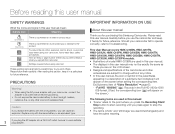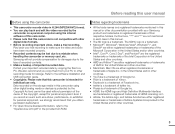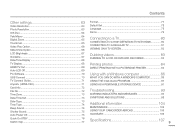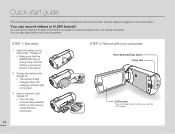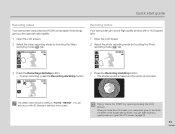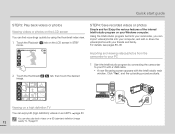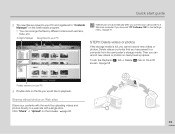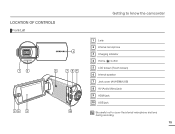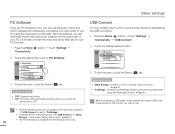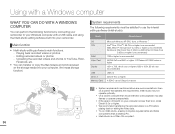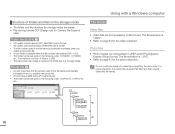Samsung HMX-Q10BN Support Question
Find answers below for this question about Samsung HMX-Q10BN.Need a Samsung HMX-Q10BN manual? We have 4 online manuals for this item!
Question posted by Twistertail on March 29th, 2019
How Do I Download To A Mac
Current Answers
Answer #1: Posted by hzplj9 on March 29th, 2019 2:29 PM
https://www.manualslib.com/manual/249067/Samsung-Hmx-Q10bn.html
Once connected the camera would be seen as an external drive.
Hope that helps.
Related Samsung HMX-Q10BN Manual Pages
Samsung Knowledge Base Results
We have determined that the information below may contain an answer to this question. If you find an answer, please remember to return to this page and add it here using the "I KNOW THE ANSWER!" button above. It's that easy to earn points!-
General Support
... Do I Find The Device Information Including The MAC Address On My SCH-I760? Does My SCH...SCH-I760? How Do I Continue To Instant Message, Download Email, Or Browse The Web After Receiving A Call ...Windows Mobile Device? How Do I Change The Camera Resolution On My SCH-I760? View the Verizon...The Buttons On My Sch-I760? How Do I Record Video With My SCH-I760? SCH-i760 FAQ Listing ... -
General Support
... Rotate+Flip 3.5.0 Overlay 3.6 Settings 3.6.1 Album Lock 3.6.2 Shutter Sound 3.6.2.1 Camera 3.6.2.2 Video Camera 3.6.3 Block Calls 3.6.4 Auto Save 3.7 Print Photos 3.8 Memory Info 3.8.1 Download Memory 3.8.2 System Memory 3.8.3 USB Disk 4 VIDEO + MUSIC 4.1 Video 4.1.1 Recent 4.1.2 Playlists 4.1.3 Videos 4.2 Download Video 4.3 Music 4.3.1 Recent 4.3.2 Playlists 4.3.3 Artist 4.3.4 Albums 4.3.5 Songs... -
General Support
... / IR Wi-Fi ActiveSync Synchronization / Images / Video MP3 Files Using The Phone - The Windows Media Player... Technology? I Find The Device Information Including The MAC Address On My SCH-I730? I Customize My ...On My SCH-I730? How Do I Delete Downloaded Content On My SCH-I730? How Do I ...History On My I730? Does The SCH-I730 Have A Camera? Do I Send E-Mail Using Outlook From The I730?...
Similar Questions
how do we download video from HMX-Q10BN to our MAC
I lost mine
I get no pictue or any light on my lcd screen but i can retrieve pictures on my computer . My screen...