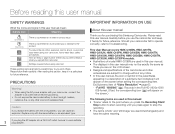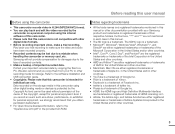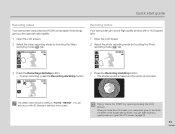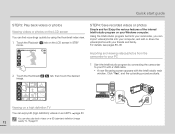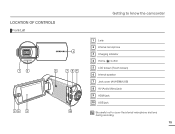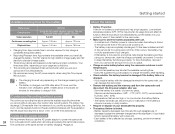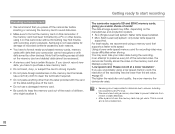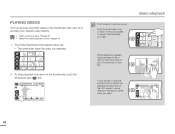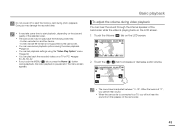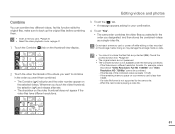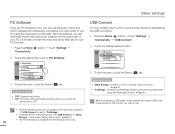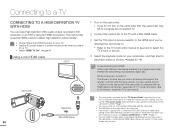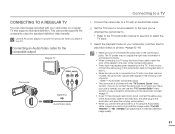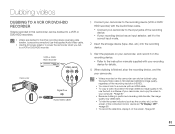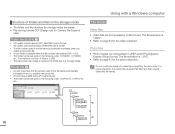Samsung HMX-Q10BN Support Question
Find answers below for this question about Samsung HMX-Q10BN.Need a Samsung HMX-Q10BN manual? We have 4 online manuals for this item!
Question posted by MartyR17076 on October 31st, 2012
Audio Quality
How is the audio quality of this camcorder - when you play it back in computer or TV?
Current Answers
Related Samsung HMX-Q10BN Manual Pages
Samsung Knowledge Base Results
We have determined that the information below may contain an answer to this question. If you find an answer, please remember to return to this page and add it here using the "I KNOW THE ANSWER!" button above. It's that easy to earn points!-
General Support
... simple wireless replacement for continuous audio streams, the A2DP allows reception of the phone. AVRCP Audio/Video Remote Control Profile provides a standard interface to control TVs, hi-fi equipment, or other.... BPP Basic Printing Profile functions as "Bluetooth Stereo Profile", allows stereo quality audio to be used to and from a laptop, by pressing a button on the ... -
General Support
... user can be heard through the headset, instead of the phone. In addition, audio quality is used for dialing, four functions are supported: recent call control, phone status ...functions as images, virtual business cards, or appointment details. AVRCP Audio/Video Remote Control Profile provides a standard interface to control TVs, hi-fi equipment, or other dial-up services. BPP allows... -
General Support
...audio quality is required for existing serial communications between two devices. such as "Bluetooth Stereo Profile", allows stereo quality audio to be heard through the headset, instead of a digital camera...transfers are vcard, vmsg, vcal and vnote. AVRCP Audio/Video Remote Control Profile provides a standard interface to control TVs, hi-fi equipment, or other to allow for ...
Similar Questions
Connecting To Mac
how do we download video from HMX-Q10BN to our MAC
how do we download video from HMX-Q10BN to our MAC
(Posted by Twistertail 5 years ago)
Why There Is No Sound On My Video Camera After I Record?
(Posted by sunuky1288 12 years ago)
Where Can I Buy The Chord That Goes From The Video Camera Into My Computer?
I lost mine
I lost mine
(Posted by ptf2010 12 years ago)
No Picture On Lcd Screen On My Digital Video Camera Sc-d353
I get no pictue or any light on my lcd screen but i can retrieve pictures on my computer . My screen...
I get no pictue or any light on my lcd screen but i can retrieve pictures on my computer . My screen...
(Posted by joger571 12 years ago)