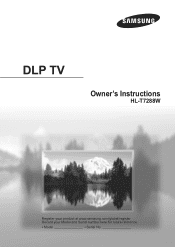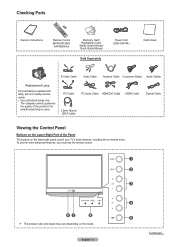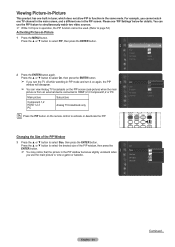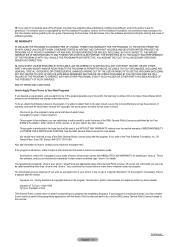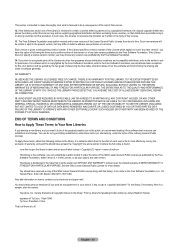Samsung HLT7288W Support Question
Find answers below for this question about Samsung HLT7288W - 72" Rear Projection TV.Need a Samsung HLT7288W manual? We have 2 online manuals for this item!
Question posted by rudycasillas on June 3rd, 2014
How Much Is The Dlp Chip, 1910-6103w,& What Kind Of Warranty Does It Have? Hlt72
The person who posted this question about this Samsung product did not include a detailed explanation. Please use the "Request More Information" button to the right if more details would help you to answer this question.
Current Answers
Related Samsung HLT7288W Manual Pages
Samsung Knowledge Base Results
We have determined that the information below may contain an answer to this question. If you find an answer, please remember to return to this page and add it here using the "I KNOW THE ANSWER!" button above. It's that easy to earn points!-
General Support
... Series Plasma TVs (PNxxA450) excluding the 410 line (PNxxA410) DLP 7 Series DLP TV's (HLxxA750) 6 Series DLP TV's (HLxxA650) 5 Series DLP TV's (HLxxA510) 2007 Samsung TVs With Anynet+ The following 2007 Samsung TVs have the ... series (HL-Txx89S) HL-T7288W Anynet+ Example Below is a wired network system that lets you control up to twelve Samsung devices with your Samsung TV remote, with... -
General Support
... with all inputs except COAX. Method I To turn on and use Game Mode on an HL-T DLP TV, follow the steps below . If Game Mode is only available if you have Game Mode. On many older DLP TVs, Game Mode is grayed out and inaccessible, it means that you have set to an input... -
General Support
... LN-T4081F FP-T5084 HL-T5087S LN-T4681F FP-T5584 HL-T5687S LN-T5281F FP-T5884 HL-T6187S LN-T5781F HL-T5089W HL-T5689S HL-T6189S HL-T7288W Other - Note: Models made after 2008 do not have a new feature called MediaPlay. 2008 LCD Plasma DLP 5 Series - Wiselink Pro LN46A850S1FXZA LN52A850S1FXZA LN46A860S2FXZA LN52A860S2FXZA 9 Series - Does My TV Have The Wiselink Feature...
Similar Questions
Could The Dlp Chip Be Replaced At The House By Owner?
(Posted by prfrank 11 years ago)
Where Is My Dlp Chip Located In My Samsung Tv
(Posted by socasteve1959 12 years ago)
Can I Please Get A Part Number For The Dlp Chip For My Hl-t6176s ?
I am looking for the part numbers formy Samsung TV . Needing part numbers for the DLP Chip and also ...
I am looking for the part numbers formy Samsung TV . Needing part numbers for the DLP Chip and also ...
(Posted by rolandr165 12 years ago)
How To Replace 4719-001997 Dlp Chip In A Samsung Hlt5687sax/xaa ?
(Posted by alvatex 12 years ago)
How Do I Replace The Dlp Chip For My Samsung Hlt5676s?
(Posted by jpslorena2 12 years ago)