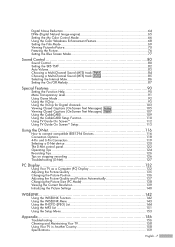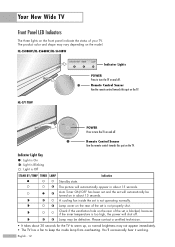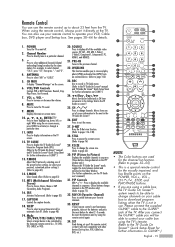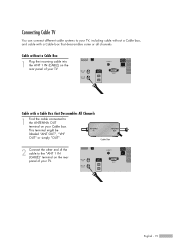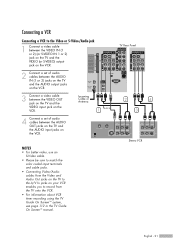Samsung HL-S5688W Support Question
Find answers below for this question about Samsung HL-S5688W - 56" Rear Projection TV.Need a Samsung HL-S5688W manual? We have 3 online manuals for this item!
Question posted by mtnlilly on October 29th, 2010
Picture
the picture will come on for a minute or so then go off and the standby/temp, timer, and lamp lights blink on the front of the tv
Current Answers
Related Samsung HL-S5688W Manual Pages
Samsung Knowledge Base Results
We have determined that the information below may contain an answer to this question. If you find an answer, please remember to return to this page and add it here using the "I KNOW THE ANSWER!" button above. It's that easy to earn points!-
How To Change The Lamp In Your DLP TV SAMSUNG
.... You must let the lamp cool sufficiently before replacing the lamp. How To Clean Fingerprints And Other Greasy Smudges Off Of Your TV Screen Product : Televisions > Turn Off Your TV Turn off your DLP TV, unplug it, and let the lamp cool for at least 30 minutes before replacing it. Checking Your TV Firmware Version 33658. Handling... -
Using Anynet+ With A Home Theater SAMSUNG
... are the same for all of the Anynet+ Home Theater (HT-AS720ST) HDMI connections on the rear of the Anynet+ Television (LN40750) connections on the rear of the Anynet+ Home Theater (HT-AS720ST) connections on the rear of how to connect an Anynet+ TV to an Anynet+ home theater using specific models in on the... -
General Support
... Be Viewed With The SPH-A740? To view picture information, from Standby mode: Select Menu, Pictures (4) My Pictures (2) Use the directional keypad to select one of the options below and press OK In Camera Saved to Phone Highlight the desired picture Select Options, Picture Info (6) Picture information will list: Caption (Title of assigned to whether or...
Similar Questions
Re: Hl-t6156w Standby Temp, Timer & Lamp Light Constantly Turns On & Off With T
I can change the channels with sound through headphones, but I have no picture.
I can change the channels with sound through headphones, but I have no picture.
(Posted by rpatzer111 8 years ago)
Goes Off
when i turn on the tv it comes on and show check you cable then it goes off and at the front of the ...
when i turn on the tv it comes on and show check you cable then it goes off and at the front of the ...
(Posted by metric16 11 years ago)
Samsung Hls5687wx- 56' Rear Projection Tv
Where do you find the fan #2 in the tv
Where do you find the fan #2 in the tv
(Posted by sturmpaula 11 years ago)
Tv Was Working But No Pic. Changed Lamp. Now Lamp Light Blinks 3 Sec & Shuts Off
Hi, I had this same problem last year &after replacing the lamp it worked fine. This time it won...
Hi, I had this same problem last year &after replacing the lamp it worked fine. This time it won...
(Posted by jeffjse 12 years ago)
Tv Says Check Fan #1 How Much Est Will Cost To Fix Warranty Expired
(Posted by geehi1 13 years ago)