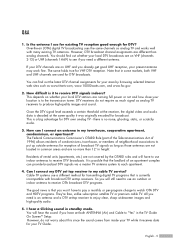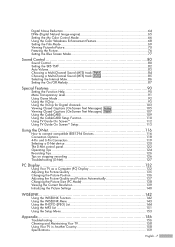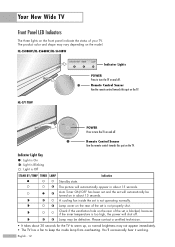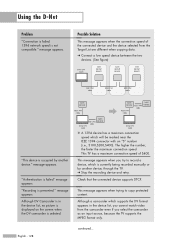Samsung HL-S5688W Support Question
Find answers below for this question about Samsung HL-S5688W - 56" Rear Projection TV.Need a Samsung HL-S5688W manual? We have 3 online manuals for this item!
Question posted by geehi1 on December 7th, 2010
Tv Says Check Fan #1 How Much Est Will Cost To Fix Warranty Expired
The person who posted this question about this Samsung product did not include a detailed explanation. Please use the "Request More Information" button to the right if more details would help you to answer this question.
Current Answers
Related Samsung HL-S5688W Manual Pages
Samsung Knowledge Base Results
We have determined that the information below may contain an answer to this question. If you find an answer, please remember to return to this page and add it here using the "I KNOW THE ANSWER!" button above. It's that easy to earn points!-
Using Anynet+ With A Home Theater SAMSUNG
... (HDMI out). Optical out on the rear of the Anynet+ television (LN40A750) in this explanation, the connections are using an HT-AS720ST Home Theater Receiver and an LN40A750 LCD Television. Product : Televisions > Connecting An Anynet+ TV To An Anynet+ Home Theater Below is labeled with Anynet+, you connect... -
General Support
...the 2002 HLM series are HDCP compliant. Why Does My TV Say It Is Not HDCP Compliant? If you have an HLM series DLP TV and you connect it to your TV using a DVI or HDMI cable is not HDCP ... HDCP compliant using a DVI cable, you have an HLN, HLP, HLR, HLS, or HLT series DLP, and you see a message saying the TV is defective. All Samsung DLPs except for further troubleshooting. -
General Support
... lamp that came with your DLP TV is still under the standard one year parts warranty. If your sales receipt on...warranty information and procedures. If your lamp was purchased separately, please contact the place of your TV and your TV is covered under warranty and your in warranty lamp replacement. Related Articles: Can I Replace The Lamp On My DLP TV And How Much Will It Cost...
Similar Questions
Why Does My Samsung Tv Say Check Fan No. 3
(Posted by halhartle 9 years ago)
What Does It Mean If Your Tv Says Check Fan No. 3
(Posted by naHahl 9 years ago)
Goes Off
when i turn on the tv it comes on and show check you cable then it goes off and at the front of the ...
when i turn on the tv it comes on and show check you cable then it goes off and at the front of the ...
(Posted by metric16 11 years ago)
What Do I Do If My Tv Says Check Fan Three? What Pannel Do I Take Off
what do i do if my tv says check fan three? what pannel do i take off
what do i do if my tv says check fan three? what pannel do i take off
(Posted by trspence87 11 years ago)
Picture
the picture will come on for a minute or so then go off and the standby/temp, timer, and lamp lights...
the picture will come on for a minute or so then go off and the standby/temp, timer, and lamp lights...
(Posted by mtnlilly 13 years ago)