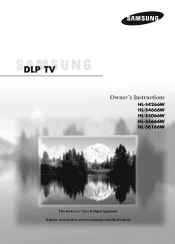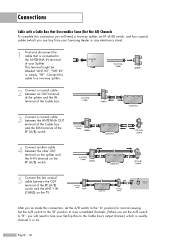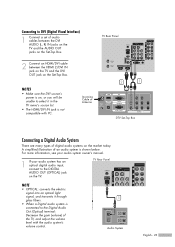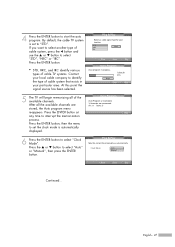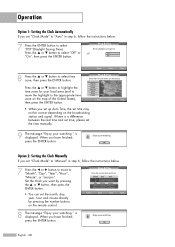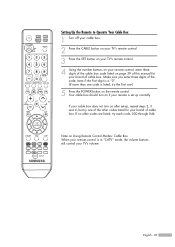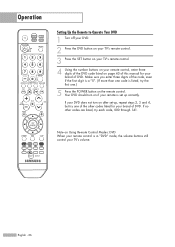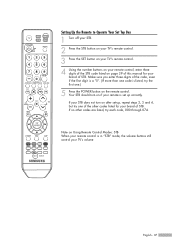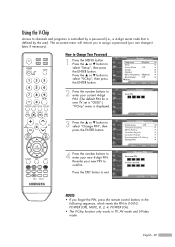Samsung HL-S4266W Support Question
Find answers below for this question about Samsung HL-S4266W - 42" Rear Projection TV.Need a Samsung HL-S4266W manual? We have 2 online manuals for this item!
Question posted by EVEDALLAS on April 7th, 2013
Samsung Hl-s4266w Model Hls4266wx Xaa User Manual
Current Answers
Answer #1: Posted by tintinb on April 8th, 2013 1:15 AM
If you have more questions, please don't hesitate to ask here at HelpOwl. Experts here are always willing to answer your questions to the best of our knowledge and expertise.
Regards,
Tintin
Related Samsung HL-S4266W Manual Pages
Samsung Knowledge Base Results
We have determined that the information below may contain an answer to this question. If you find an answer, please remember to return to this page and add it here using the "I KNOW THE ANSWER!" button above. It's that easy to earn points!-
How To Program Your Remote Control SAMSUNG
HL-S5687W 13020. Click here to visit our Download Center if you are programing the remote to control. if you don't have your TV for any remote control codes. How To Find Your Model And Serial Number How To Program Your Remote Control Check Your User Manual Remote Codes Please see your user's manual of your user's manual handy. To... -
General - How To Locate Support on Samsung.com SAMSUNG
Click the Mobile icon and choose your Samsung device. Search by model for manuals and software downloads specific to access user manuals and software patches and upgrades. Type your model name or number in the Search Product Support window to your specific model STEP 2. -
General Support
...on the monitor. Follow the directions above work with your user manual handy, please to reset the also. If you may ...model Samsung monitors, the + or - the Menu button to select the Up or + button on the monitor to change the menu window until you will not be different. The procedures above , substituting the word Contrast for adjusting the contrast on your user's manual...
Similar Questions
how do I replace the color wheel
Hey my Samsung 42" Hls4266wx/xaa all of a sudden went very dim and kind of flickering a greenish tin...