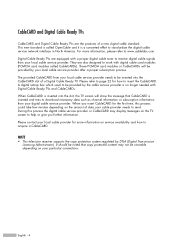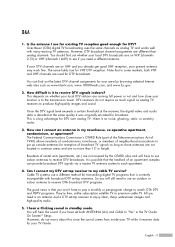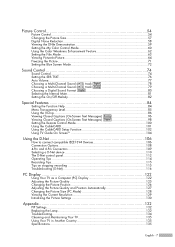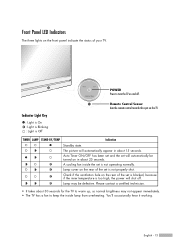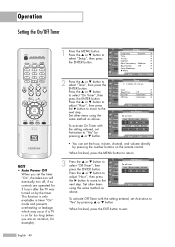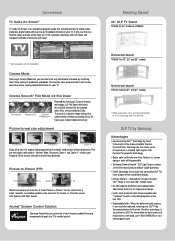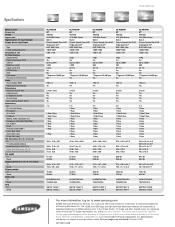Samsung HLR6167WX Support Question
Find answers below for this question about Samsung HLR6167WX.Need a Samsung HLR6167WX manual? We have 2 online manuals for this item!
Current Answers
Answer #1: Posted by TVDan on November 10th, 2012 11:18 AM
if the lamp is good (I've seen hundreds of new lamps that was bad) then there are many things that can shut the set off. If the three indicators are blinking then it's likely something in the optical engine failing. It could be a slow color wheel (will usually make a noise like a bad fan), the ballast, the DMD board or even the LVDS cable that connects the signal cluster and the optical engine. I suggest you take it to a shop for an estimate.
TV Dan
Related Samsung HLR6167WX Manual Pages
Samsung Knowledge Base Results
We have determined that the information below may contain an answer to this question. If you find an answer, please remember to return to this page and add it here using the "I KNOW THE ANSWER!" button above. It's that easy to earn points!-
How To Change The Lamp In Your DLP TV SAMSUNG
... has the lamp type and code information you replace your current lamp, you are actually ordering a lamp pre-installed in a lamp assembly. When you replace a lamp, you need. Get the Correct Replacement Lamp Before you replace your existing lamp assembly with a new lamp assembly. To find the lamp type and code of your TV. After you have the same code as the lamp you can... -
How To Change The Lamp In Your DLP TV SAMSUNG
Product : Televisions > Turn Off Your TV Turn off your DLP TV, unplug it, and let the lamp cool for at least 30 minutes before replacing it. Checking Your TV Firmware Version 33658. DLP TV STEP 2. Handling a hot DLP lamp can cause severe burns. 33640. You must let the lamp cool sufficiently before replacing the lamp. WARNING: DLP lamps get extremely hot when operating... -
How To Change The Lamp In Your DLP TV SAMSUNG
... as the lamp you replace your TV. The lamp type and code are replacing. Get the Correct Replacement Lamp Before you are also displayed on -line at 1-800-627-4368 or you are actually ordering a lamp pre-installed in a lamp assembly. This sticker has the lamp type and code information you replace your existing lamp assembly with a new lamp assembly. The replacement lamp must get...
Similar Questions
Replaced Lamp. Now Only Get Sound Then Turns Off
So i replaced lamp and it turns on and theres sound but no picture. Then after a couple miniutes i t...
So i replaced lamp and it turns on and theres sound but no picture. Then after a couple miniutes i t...
(Posted by ancitalian 8 years ago)
Is Replacement Lamp Bp96-01472a Compatible With Samsung Hl-t5656w?
(Posted by jeisaac 11 years ago)
Replaced Lamp And Ballast, Tv Still Does Not Work.
My 67" Samsung HL-S6767W shutoff on me with three blinking lights. I replaced the lamp, turned tv on...
My 67" Samsung HL-S6767W shutoff on me with three blinking lights. I replaced the lamp, turned tv on...
(Posted by justhamayo 13 years ago)
How To Remove Back Cover On Samsung Dlp Model Hl-t5075s To Replace Lamp
how to remove back cover on samsung dlp model hl-t5075s to replace lamp
how to remove back cover on samsung dlp model hl-t5075s to replace lamp
(Posted by marrod01 13 years ago)