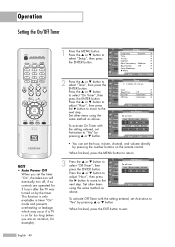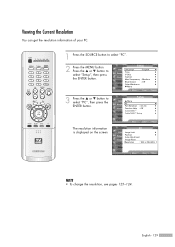Samsung HLR6167WX Support Question
Find answers below for this question about Samsung HLR6167WX.Need a Samsung HLR6167WX manual? We have 2 online manuals for this item!
Question posted by electtechsolution on September 22nd, 2014
Snow On The Picture, But When Is Pluging Pc, Hdmi Is Ok The Picture Or Imagen
all coneccion at the tuner, cb, rca is ok, but the imagen is with snow, in some times with lines intermitent, but with the pc, hdmi the imagen is perfect, pretty good, the wheel color is clean
Current Answers
Related Samsung HLR6167WX Manual Pages
Samsung Knowledge Base Results
We have determined that the information below may contain an answer to this question. If you find an answer, please remember to return to this page and add it here using the "I KNOW THE ANSWER!" button above. It's that easy to earn points!-
General Support
...) Quality Setting (Fine, Normal, Economy) Uploaded (Notification as to the photo) Date & Time (The photo was uploaded) How Can Picture Information Be Viewed With The SPH-A740? To view picture information, from Standby mode: Select Menu, Pictures (4) My Pictures (2) Use the directional keypad to select one of the options below and press... -
General Support
... Type) Text Look Up (Name) Play (Playlist) No Check (Item) My Account Help Guide Go To Send Picture Yes Network Dependant FOTA (Firmware Over The Air) NITZ (Network Identity and Time Zone) VoiceMail Call Forwarding Call Waiting 3-Way Calling/Conference Calls Caller ID What Are The Specifications Of Advanced Features... -
General Support
...;Text Look Up (Name) Tes Play (Playlist) No Check (Item) My Account Help Guide Go To Send Picture Yes Network Dependant FOTA (Firmware Over The Air) NITZ (Network Identity and Time Zone) VoiceMail Call Forwarding Call Waiting 3-Way Calling/Conference Calls Caller ID What Are The Specifications Of Advanced Features...
Similar Questions
Samsung Pcl6215r Convergence Issue
I am having issues trying to perform convergence. Replaced power board, center convergence board (al...
I am having issues trying to perform convergence. Replaced power board, center convergence board (al...
(Posted by Horns007 11 years ago)
Is Their A Way I Can Send You My Email? I Can Send You Everything I Have
changed and that way you can let me know which is wrong and which is correct. It is not that many of...
changed and that way you can let me know which is wrong and which is correct. It is not that many of...
(Posted by frogg5197 11 years ago)
Hl-s5679wxxaa - Green Shadow Outline
Samsung TV has a green shadow outline around people/objects. What is causing this? Is is worth repai...
Samsung TV has a green shadow outline around people/objects. What is causing this? Is is worth repai...
(Posted by skslay 12 years ago)
Sound Ok, Dime Light On Screen, No Picture.
(Posted by Davrack 12 years ago)
Antenna Connected To Tunner No Picture And Sound/but Play Dvd Ok
(Posted by CHARLIEBLUE29 13 years ago)