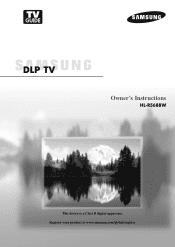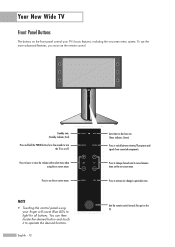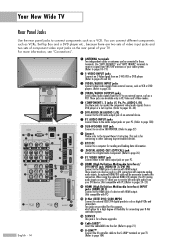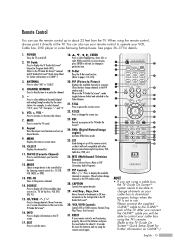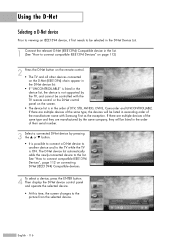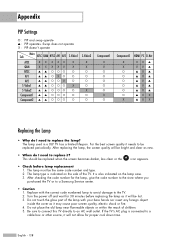Samsung HL-R5688W Support Question
Find answers below for this question about Samsung HL-R5688W - 56" Rear Projection TV.Need a Samsung HL-R5688W manual? We have 3 online manuals for this item!
Question posted by roomedavid on November 25th, 2013
Samsung Hlr7178wx/xaa Screen Divided Exactly Half Way - Bottom Half Flickers
The person who posted this question about this Samsung product did not include a detailed explanation. Please use the "Request More Information" button to the right if more details would help you to answer this question.
Current Answers
Related Samsung HL-R5688W Manual Pages
Samsung Knowledge Base Results
We have determined that the information below may contain an answer to this question. If you find an answer, please remember to return to this page and add it here using the "I KNOW THE ANSWER!" button above. It's that easy to earn points!-
How To Change The Aspect Ratio On Your TV SAMSUNG
... (Go to fit the screen, or removing overscan from the picture. How To Use Game Mode 19045. SCH-I920 - How To Edit and Send Pictures There are two ways to change how the picture is displayed on your TV. From stretching the picture to fit the screen, Zooming a picture to Page 3) 15169. Product : Televisions > -
How To Get Your TV Out Of Shop Mode SAMSUNG
... Optimum Refresh Rate In Windows 7 STEP 2. See if the Picture Mode setting is displayed on the screen, your TV. How To Reset 14614. The volume bar is set to confirm you TV is displayed on the screen. If Dynamic or Dynamic Mode is no longer in Shop Mode. 19044. Turning Off Shop Mode turn... -
Checking Your TV Firmware Version SAMSUNG
33658. How To Clean Fingerprints And Other Greasy Smudges Off Of Your TV Screen 348. How To Change The Lamp In Your DLP TV
Similar Questions
Samsung 42' Hls4266wx/xaa Went Very Dim And Kind Of Flickers
Hey my Samsung 42" Hls4266wx/xaa all of a sudden went very dim and kind of flickering a greenish tin...
Hey my Samsung 42" Hls4266wx/xaa all of a sudden went very dim and kind of flickering a greenish tin...
(Posted by Pmdisands 11 years ago)
What Can Cause A Split Screen. After A Few Hours Half Of The Screen Goes Blank .
(Posted by camareno005 12 years ago)
Screen Half Black
mY TV SCREEN IS HALF BLACK AND HALF THE SHOW. iS THIS AN INDICATTOR OF REPLACING THE LAMP
mY TV SCREEN IS HALF BLACK AND HALF THE SHOW. iS THIS AN INDICATTOR OF REPLACING THE LAMP
(Posted by fanawy 13 years ago)
I Have After Few Min. Only Half Size Screed Working.
How Can Be Fixed This
(Posted by tonyachim 13 years ago)
6 Year Old Hln437w1x/xaa Screen Flickers After Being On For About 4 Hours
(Posted by jkeuhlen 13 years ago)