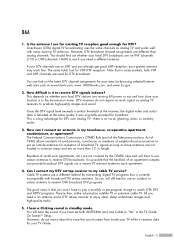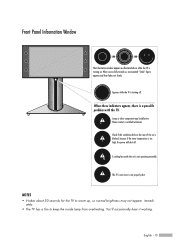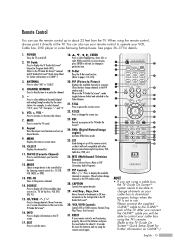Samsung HL-R5688W Support Question
Find answers below for this question about Samsung HL-R5688W - 56" Rear Projection TV.Need a Samsung HL-R5688W manual? We have 3 online manuals for this item!
Question posted by tonyachim on July 2nd, 2010
I Have After Few Min. Only Half Size Screed Working. How Can Be Fixed This
The person who posted this question about this Samsung product did not include a detailed explanation. Please use the "Request More Information" button to the right if more details would help you to answer this question.
Current Answers
Related Samsung HL-R5688W Manual Pages
Samsung Knowledge Base Results
We have determined that the information below may contain an answer to this question. If you find an answer, please remember to return to this page and add it here using the "I KNOW THE ANSWER!" button above. It's that easy to earn points!-
General Support
... has an available wall mount, it . See your user's manual for the exact size or mount recommended for Current Samsung VESA Compatible LCD TVs 2009 LNxxB Series LCD TVs LNxxB series VESA wall mount specifications are below : Model Number VESA Mount Size LN-S1951W 100mm x 100mm LN-S1952W LN-S2338W 200mm x 100mm LN-S2352W... -
General Support
... receiver, you can press it works only for a section titled Changing the Screen Size . Yours may need to 4:3 for standard, analog broadcasts and 16:9 for your screen size. To change the screen size and correct the problem. Note 1: On some TVs your set the screen size to change the size of your choice will not be... -
General Support
... Picture menu appears. To activate the LNA feature, follow these steps: On many DLP TVs, the LNA feature only works in the ANT 1 In mode. Up or Down arrow button on your remote to select Channel, and then press Up or Down arrow button on ...
Similar Questions
Samsung Hls5687wx- 56' Rear Projection Tv
Where do you find the fan #2 in the tv
Where do you find the fan #2 in the tv
(Posted by sturmpaula 11 years ago)
Samsung Hl-r5688wx/xaa My Tv Haft Screen
How To Fix And The Parts ?
i BUY FROM GOOD GUY NOW NO MORE
i BUY FROM GOOD GUY NOW NO MORE
(Posted by ongxadat 11 years ago)
What Can Cause A Split Screen. After A Few Hours Half Of The Screen Goes Blank .
(Posted by camareno005 12 years ago)
Problem With The Samsung Hlp6163w 61 In. Rear Projection Tv
Picture Went Black
Problem with the Samsung HLP6163W 61 in. Rear Projection TVPicture went black but the sound was stil...
Problem with the Samsung HLP6163W 61 in. Rear Projection TVPicture went black but the sound was stil...
(Posted by jtompley 12 years ago)
Screen Half Black
mY TV SCREEN IS HALF BLACK AND HALF THE SHOW. iS THIS AN INDICATTOR OF REPLACING THE LAMP
mY TV SCREEN IS HALF BLACK AND HALF THE SHOW. iS THIS AN INDICATTOR OF REPLACING THE LAMP
(Posted by fanawy 13 years ago)