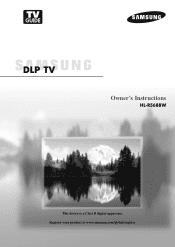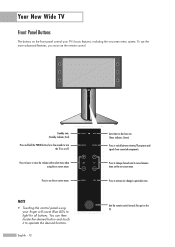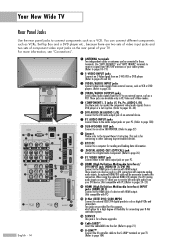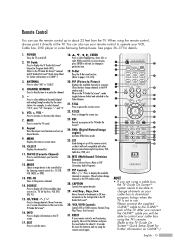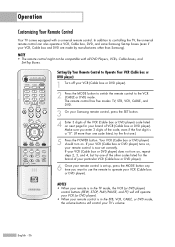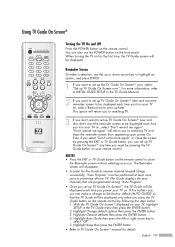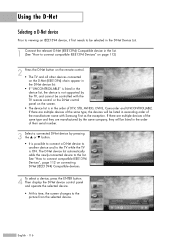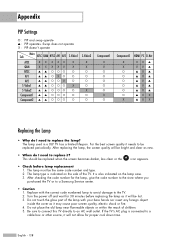Samsung HL-R5688W Support Question
Find answers below for this question about Samsung HL-R5688W - 56" Rear Projection TV.Need a Samsung HL-R5688W manual? We have 3 online manuals for this item!
Question posted by ongxadat on May 23rd, 2012
Samsung Hl-r5688wx/xaa My Tv Haft Screen How To Fix And The Parts ?
i BUY FROM GOOD GUY NOW NO MORE
Current Answers
Related Samsung HL-R5688W Manual Pages
Samsung Knowledge Base Results
We have determined that the information below may contain an answer to this question. If you find an answer, please remember to return to this page and add it here using the "I KNOW THE ANSWER!" button above. It's that easy to earn points!-
General Support
...TV To My Computer? Note: 2008 models include LN series LCD TVs, HL series DLP TVs, PN and FP-T Plasma TVs and TX-T SlimFit TVs. 2007 models include LN-T series LCD TVs, HP-T and FP-T Plasma TVs, HL-T DLP TVs, and TX-T SlimFit TVs... Panel window, under Appearance and Personalization, click Adjust Screen Resolution. tab, click the Screen Refresh Rate field. on the Monitor tab, and ... -
General Support
...; My HL-S Series DLP TV Shuts Down Intermittently. The auto shutoff switch...TV correctly. The auto shutoff switch is positioned above the shaft instead of an HL-S DLP TV ...is reset in a way that the shaft is now in the Off position. Make sure that appears to shut the TV off the TV... Off position, shutting off or prevent the TV from the top of the Door Cover. ... -
Using Anynet+ With A Home Theater SAMSUNG
... home theater), we are using an HT-AS720ST Home Theater Receiver and an LN40A750 LCD Television. HDMI connections on the rear of the Anynet+ Television (LN40750) connections on the rear of the Anynet+ Home Theater (HT-AS720ST) connections on the TV and connecting any devices that do not have the Anynet+ to an Anynet+ home...
Similar Questions
Samsung Hlr7178wx/xaa Screen Divided Exactly Half Way - Bottom Half Flickers
(Posted by roomedavid 10 years ago)
Samsung Hls5687wx- 56' Rear Projection Tv
Where do you find the fan #2 in the tv
Where do you find the fan #2 in the tv
(Posted by sturmpaula 11 years ago)
Hls5686wx/xaa Tv Has The Dreaded White Dot Syndrome. What Part Do I Geto Fix It
my samsung HLS5686wx/xaa tv has the dreaded white dots all over it. what part do i get to fix it mys...
my samsung HLS5686wx/xaa tv has the dreaded white dots all over it. what part do i get to fix it mys...
(Posted by giffinmike 12 years ago)
Screen Half Black
mY TV SCREEN IS HALF BLACK AND HALF THE SHOW. iS THIS AN INDICATTOR OF REPLACING THE LAMP
mY TV SCREEN IS HALF BLACK AND HALF THE SHOW. iS THIS AN INDICATTOR OF REPLACING THE LAMP
(Posted by fanawy 13 years ago)
Question About Tv Model Is Hlr5688wx Xaa
i have hlr5688wx xaa this tv with the problem is when i watch it auto turn to half screen then i nee...
i have hlr5688wx xaa this tv with the problem is when i watch it auto turn to half screen then i nee...
(Posted by ongxadat 13 years ago)