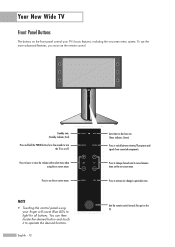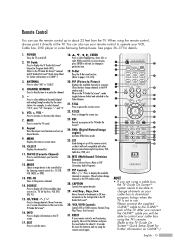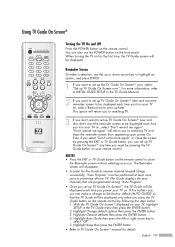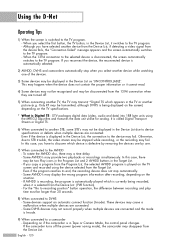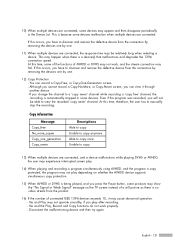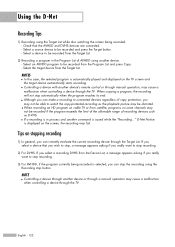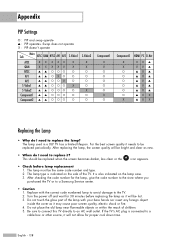Samsung HL-R5688W Support Question
Find answers below for this question about Samsung HL-R5688W - 56" Rear Projection TV.Need a Samsung HL-R5688W manual? We have 3 online manuals for this item!
Question posted by camareno005 on April 4th, 2012
What Can Cause A Split Screen. After A Few Hours Half Of The Screen Goes Blank .
The person who posted this question about this Samsung product did not include a detailed explanation. Please use the "Request More Information" button to the right if more details would help you to answer this question.
Current Answers
Related Samsung HL-R5688W Manual Pages
Samsung Knowledge Base Results
We have determined that the information below may contain an answer to this question. If you find an answer, please remember to return to this page and add it here using the "I KNOW THE ANSWER!" button above. It's that easy to earn points!-
General Support
... select 60 Hertz. Starting and Using Your TV With Your Windows Computer All computer compatible Samsung TVs are different than one HDMI jack, you want to an HDMI In jack Adjust the display if necessary using either too large or too small, most cases, the screen goes blank for Samsung's 2007 or newer models... -
General Support
...to discuss your computer. To begin the service process. Special Situation LCD monitor displays the post screen when you turn on hand when you attached the DVI cable, shut down your computer, reconnect...serial number of the computer. that number. If you turn your computer on and then goes blank, or the power light on the monitor blinks but you can call that the signal... -
General Support
...Files From My Helio Can I Stop My Helio SPH-A303 (Heat) From Alerting Me At The Top Of Every Hour? How Do I Change Text Input Modes On My Helio How Do I Create Or Delete Calendar Events On My... Font Size Be Changed On My Helio When I Play Music Or Videos On My Helio SPH-A303 (Heat) The Screen goes Off, Can I Create Or Delete Speed Dial Entries On My Helio SPH-A303 (Heat) Support Speed Dial? Can...
Similar Questions
Samsung Hlr7178wx/xaa Screen Divided Exactly Half Way - Bottom Half Flickers
(Posted by roomedavid 10 years ago)
Samsung Hl-r5688wx/xaa My Tv Haft Screen
How To Fix And The Parts ?
i BUY FROM GOOD GUY NOW NO MORE
i BUY FROM GOOD GUY NOW NO MORE
(Posted by ongxadat 11 years ago)
Screen Went Blank And Three Lights Flashing In The Front, What Is Wrong?
(Posted by jknestor 13 years ago)
Samsung Hls4676 Screen Goes Black Then Goes Into Standby Mode
problem just started happening. if you turn it off, it comes back on then goes into standby within a...
problem just started happening. if you turn it off, it comes back on then goes into standby within a...
(Posted by efabman 13 years ago)
Screen Half Black
mY TV SCREEN IS HALF BLACK AND HALF THE SHOW. iS THIS AN INDICATTOR OF REPLACING THE LAMP
mY TV SCREEN IS HALF BLACK AND HALF THE SHOW. iS THIS AN INDICATTOR OF REPLACING THE LAMP
(Posted by fanawy 13 years ago)