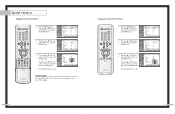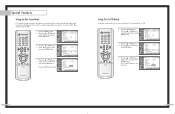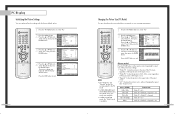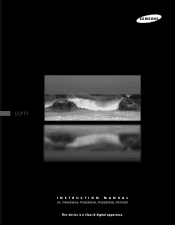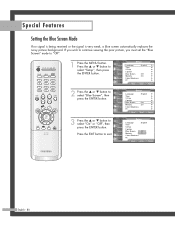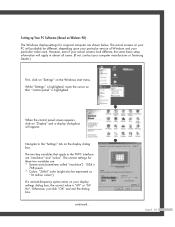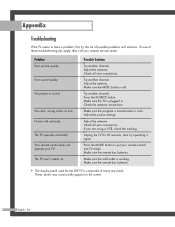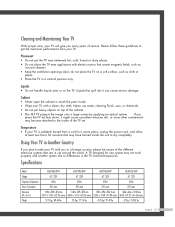Samsung HLP6163W Support Question
Find answers below for this question about Samsung HLP6163W - 61" Rear Projection TV.Need a Samsung HLP6163W manual? We have 5 online manuals for this item!
Question posted by Joshdoomr on July 30th, 2014
How To Replace Color Wheel On Samsung Dlp Hl-p6163w
The person who posted this question about this Samsung product did not include a detailed explanation. Please use the "Request More Information" button to the right if more details would help you to answer this question.
Current Answers
Related Samsung HLP6163W Manual Pages
Samsung Knowledge Base Results
We have determined that the information below may contain an answer to this question. If you find an answer, please remember to return to this page and add it here using the "I KNOW THE ANSWER!" button above. It's that easy to earn points!-
Using Anynet+ With A Home Theater SAMSUNG
... using an HT-AS720ST Home Theater Receiver and an LN40A750 LCD Television. To connect a television and home theater with the Anynet+ logo.) Product : Televisions > Although we recommend connecting the device to HDMI 1 on the rear of how to connect an Anynet+ TV to Optical 2 which is an explanation of the Anynet+ Home Theater... -
How To Connect A Home Theater System (Analog) SAMSUNG
... and right AUDIO OUT from the TV to work. Many Home Theater Systems...strongly recommends setting the Internal Mute to the TV picture. You must turn this feature on...analog stereo cables from the TV to complete this setting on the TV remote. The Main Menu...the HTS and turn this step. Product : Televisions > DLP TV > Press the [Down Arrow] to highlight Internal ... -
General Support
... exit the Menu. You can try adjusting the MCC (My Color Control) function. If adjusting the tint does not fix your DLP TV, follow these steps: TV. For instructions on your problem, you change a picture setting...in PC, DVI, HDMI or 480p component or higher modes. How Do I Fix The Color On My DLP TV? When you can reset the picture settings to the factory defaults by: Selecting Mode Pressing ...
Similar Questions
How To Replace The Color Wheel On A Samsung Model Hlp6163wx Dlp Tv
(Posted by goncook 9 years ago)
Samsung Hlp6163wx Xaa How To Replace Color Wheel
(Posted by Tomkwab 10 years ago)
Replaced Color Wheel & Fan #1 Tv Wont Go On. Samsund Dlp617w
After replacing a color wheel TV went on. But the cooling fan also needed replacement, it was not tu...
After replacing a color wheel TV went on. But the cooling fan also needed replacement, it was not tu...
(Posted by rmvp57 10 years ago)
How To Adjust The Color Wheel Timing In A Samsung Hlp6163wx/xaa
(Posted by walkingmanllc 12 years ago)