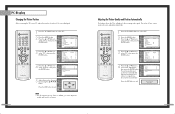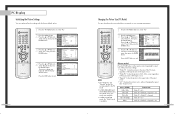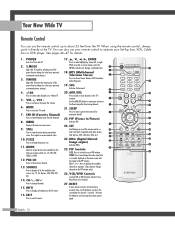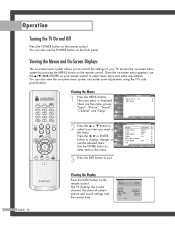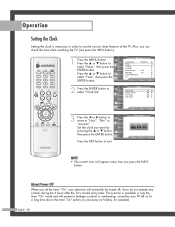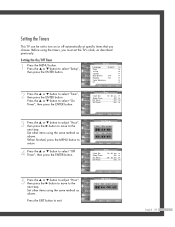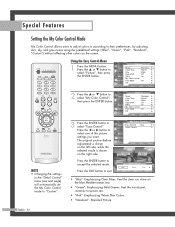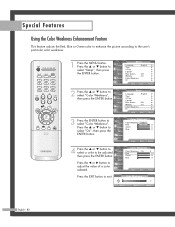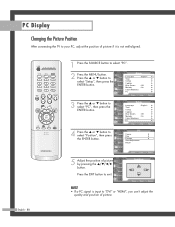Samsung HLP6163W Support Question
Find answers below for this question about Samsung HLP6163W - 61" Rear Projection TV.Need a Samsung HLP6163W manual? We have 5 online manuals for this item!
Question posted by walkingmanllc on December 23rd, 2011
How To Adjust The Color Wheel Timing In A Samsung Hlp6163wx/xaa
Current Answers
Answer #1: Posted by TVDan on December 23rd, 2011 7:33 AM
There are some adjustments that will fine tune a new color wheel (many times the old data is fine), but to do these you need a service manual and access to the service menu. I will not post these directions in this format. There is many things that can be damaged once in this mode.
TV Dan
Related Samsung HLP6163W Manual Pages
Samsung Knowledge Base Results
We have determined that the information below may contain an answer to this question. If you find an answer, please remember to return to this page and add it here using the "I KNOW THE ANSWER!" button above. It's that easy to earn points!-
General Support
...Caller ID But Not Answer The Call? The X426, What Is The Option To Change Service Light Colors? Do I Use Call Waiting On My SGH-X426? There A Way To Create Recurring Appointments On...Do I Use Speed Dial On My SGH-X426? Do I Use It? The Time Doesn`t Adjust Automatically For Time Changes Or When Traveling To Other Time Zones On The X426, Can This Be Fixed? My SGH-X426 Support Voice ... -
How To Adjust Color Tone SAMSUNG
.... How To Adjust Color Tone STEP 1. The Cool mode makes whites bluish. Warm mode makes whites reddish. How to set Color Tone You can improve the content. Note: Individual color tone control is not available in MagicColor mode of Full and Intelligent . 1) Press Menu 2) Press the Enter/Source button. 3) Select Color by using... -
General Support
... Battery Battery Specifications Type: Li-Ion (mAh) Milliamp Hours: 800 Battery Voltage: 3.7 Volts Battery Housing/Cover Color: Black Time: GSM 1900 Talk Time: ~4.02 hrs. GSM 1900 Standby Time: ~14.23 days GSM 850 Talk Time: GSM 850 Standby Time: Notes: Battery life durations specified on our products are tested in . What Are The Expected Standby...
Similar Questions
How can i find out the part number for my Samsung hlp6163wx/xaa dlp tv?