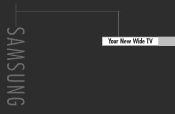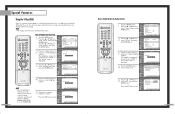Samsung HLP5063WX Support Question
Find answers below for this question about Samsung HLP5063WX - 50" Rear Projection TV.Need a Samsung HLP5063WX manual? We have 1 online manual for this item!
Question posted by Annemariek333 on January 6th, 2017
Reset Timer On My Samsung Dlp Tv
I have a Samsung DLP model HLP5063WXXAA. All three lights were flashing and wouldn't turn on so I replaced the lamp but it still flashes 2 lights and won't turn on. Do I need to reset the timer and can I use any Samsung remote? Will it reset if it won't turn on
Current Answers
Answer #1: Posted by Odin on January 6th, 2017 4:53 PM
See this manual page: https://www.manualslib.com/manual/202642/Samsung-Hl-P4663w.html?page=46#manual--refer to the third listed Problem (on the left). If it's too hard to read directly from your browser, download the manual from the button at the top left. No, you can't use a different Samsung remote.
Hope this is useful. Please don't forget to click the Accept This Answer button if you do accept it. My aim is to provide reliable helpful answers, not just a lot of them. See https://www.helpowl.com/profile/Odin.
Related Samsung HLP5063WX Manual Pages
Samsung Knowledge Base Results
We have determined that the information below may contain an answer to this question. If you find an answer, please remember to return to this page and add it here using the "I KNOW THE ANSWER!" button above. It's that easy to earn points!-
General Support
... in broadcast protocols, Samsung does not offer firmware upgrades for its TVs. At the moment, there are a number of firmware updates available for DLP, LCD and Plasma TVs that the LCD TV firmware updates listed on these steps: Turn on your remote. Click for 2007 models. See the illustration below the Enter button. Click and for... -
Using Anynet+ With A Home Theater SAMSUNG
... A Home Theater STEP 2. connect an Anynet+ TV to an Anynet+ home theater using specific models in on the TV and connecting any devices that do not have the Anynet+ to the other HDMI connections (HDMI 2, HDMI 3, etc.). Optical out on the rear of the Anynet+ television (LN40A750) in this case the home theater), we are the... -
General Support
...serious problem. To view our DLP TV Interactive User's Guide, click here. How Can I Correct This? If a DLP TV picture has snow, ghosts,...remote control. The Picture On My DLP TV Has Snow Or Ghosts. To activate the Digital Noise Reduction feature, follow these steps: DLP TV. Press the Up or Down arrow button on your TV, see your TV on . For precise instructions on turning...
Similar Questions
Can I Hook Up My Laptop Or A Roku To This Tv?
(Posted by jhrutzke 10 years ago)
Samsung Hlp5063wx Tv Has No Picture, Can Hear Vibrating Sound As I Power It On.
MY samsung TV HLP5063WX has no picture, can hear vibrating sound as I push power ON. It has no audio...
MY samsung TV HLP5063WX has no picture, can hear vibrating sound as I push power ON. It has no audio...
(Posted by villegasrcv70 10 years ago)
How To Replace Fan #1 Of Samsung Hl-t5087s - 50' Rear Projection Tv
Displays check Fan #1 on the tv screen. Please illustrate location of fan # 1 and how to replace it ...
Displays check Fan #1 on the tv screen. Please illustrate location of fan # 1 and how to replace it ...
(Posted by keysgregory 11 years ago)
5063 Tv. Pictures Flickers Then Goes Out After 1 Min, I Do Have Audio Though
The picture flickers a little bit and then after about 1 minute it will just go to black screen. The...
The picture flickers a little bit and then after about 1 minute it will just go to black screen. The...
(Posted by cccournoyer 12 years ago)
Re: Http://www.helpowl.com/p/samsung/hl-s5065w-50-rear-projection-tv/12570
I have had my 50 in tv for 7 years and it just started to click off while watching it, and the front...
I have had my 50 in tv for 7 years and it just started to click off while watching it, and the front...
(Posted by imtaradactyl 12 years ago)