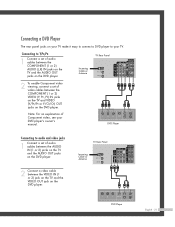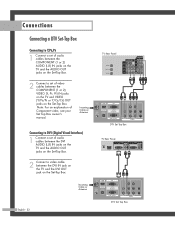Samsung HL-P5063W Support Question
Find answers below for this question about Samsung HL-P5063W.Need a Samsung HL-P5063W manual? We have 5 online manuals for this item!
Question posted by Tommad on August 5th, 2012
Myntv Is Stuck On Component 2 Dvd How Do,i Get It Back To Component 1
The person who posted this question about this Samsung product did not include a detailed explanation. Please use the "Request More Information" button to the right if more details would help you to answer this question.
Current Answers
Related Samsung HL-P5063W Manual Pages
Samsung Knowledge Base Results
We have determined that the information below may contain an answer to this question. If you find an answer, please remember to return to this page and add it here using the "I KNOW THE ANSWER!" button above. It's that easy to earn points!-
General Support
... and Dolby® TrueHD compatibility completes the HD experience. player BD/DVD/CD playback HDMI-CEC function allows all compatible products in the system...and shows with each other automatically. HDMI version 1.3, component video, S-Video outputs Plus, Dolby TrueHD, dts-HD audio outputs 11-bit/108MhZ video D/A converter; BD-ROM, DVD-ROM, DVD-R (V mode only), DVD-RW (V/VR mode), Audio CD, CD-R, CD-... -
General Support
Component ต้องใช้สายสัญญ...;อสัญญาณචาพจาก DVD โฮมเธียรเตอร์ DVD โฮมเธียรเตอร์... -
How To Record From A Cable Or Satellite DVR To Your DVD Recorder. SAMSUNG
.... recordable 699. Using Anynet+ With A Home Theater How To Record From A Cable Or Satellite DVR To Your DVD Recorder. Note: You can use RCA, component, S-Video, or HDMI for you can connect your DVD recorder to your DVR box, you must connect your DVR box to a cable jack and to the TV...
Similar Questions
Component Jacks Flicker To Black Screen After Awhile
Both sets of component jacks (rgb) flicker out to a black screen after a half hour or so. Im thinkin...
Both sets of component jacks (rgb) flicker out to a black screen after a half hour or so. Im thinkin...
(Posted by mrpinksk 10 years ago)
'no/weak Signal' Both Component 1 And 2
Samsung hlr5656w... Component 1 used to work and now doesn't. Been using component 2 which now will ...
Samsung hlr5656w... Component 1 used to work and now doesn't. Been using component 2 which now will ...
(Posted by Crowvalleydesigns 11 years ago)
Hl-r5067w Replaced Digital Board - No Sound And No Component Inputs
Hello All:I received my digital board in the mail today and installed it in my HL-R5067W. Now, I don...
Hello All:I received my digital board in the mail today and installed it in my HL-R5067W. Now, I don...
(Posted by kendallpierce 12 years ago)
What Is The Component Called That The Color Wheel Connectors Plug Into
(Posted by jimmyreb 12 years ago)
My Color Is Now Gone And The Screen Is Blue And Green
does my tv have a color wheel that i can change myself
does my tv have a color wheel that i can change myself
(Posted by dgarza50 12 years ago)