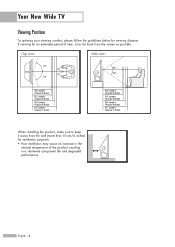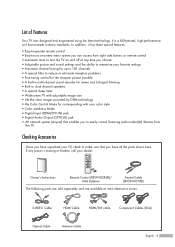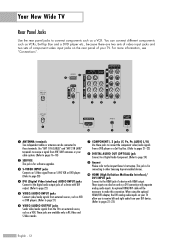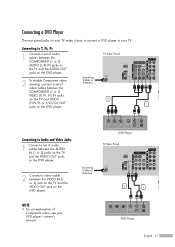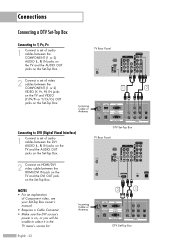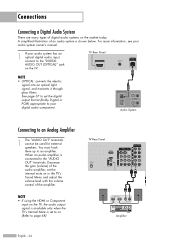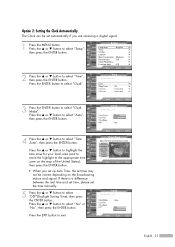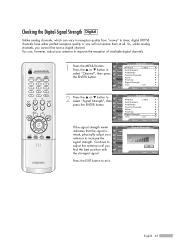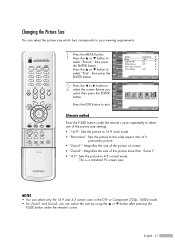Samsung HLR5656W Support Question
Find answers below for this question about Samsung HLR5656W - 56" Rear Projection TV.Need a Samsung HLR5656W manual? We have 1 online manual for this item!
Question posted by Crowvalleydesigns on November 22nd, 2012
'no/weak Signal' Both Component 1 And 2
Samsung hlr5656w... Component 1 used to work and now doesn't. Been using component 2 which now will not work. I've checked cables and they are good. Pulled back of tv apart to check component connections and no obvious issues with circuit board/connection. What am I missing
Current Answers
Related Samsung HLR5656W Manual Pages
Samsung Knowledge Base Results
We have determined that the information below may contain an answer to this question. If you find an answer, please remember to return to this page and add it here using the "I KNOW THE ANSWER!" button above. It's that easy to earn points!-
General Support
This issue is usually related to select Signal Strength, and then press the Enter button. Attaching An In-Line Amplifier You can : Attach an in -line signal amplifier (also called an RF amplifier or a signal booster) to the cable connecting your antenna, cable wall outlet, or cable box to adjust your satellite dish or digital set-top... -
How To Choose Your Video And Audio Connections For Your DVD Player SAMSUNG
... analog video signal. carries analog video signals broken down into two components: brightness and color. A Composite Video cable is a list of video connection types, arranged from the outside line. cable can not carry high definition video signals. For example, if you need three video cables to connect using component cables, you want to connect a DVD player to a TV. 199. Because... -
General Support
...these steps: DLP TV. button on hand when you may not work for most Samsung DLP TVs. The procedure above do not solve your video sources (outdoor antenna, cable TV jack, etc.) ... a weak signal. and 9:00 p.m. Enter button. If you are on line. If a DLP TV picture has snow, ghosts, dots, or white noise, it usually means that the cables connecting your TV to ...
Similar Questions
How Do You Troubleshoot The Error Of Scrambled Channel Or Weak Signal?
How do you troubleshoot scrambled channel or weak signal on a samsung hdtv model hlr5067w
How do you troubleshoot scrambled channel or weak signal on a samsung hdtv model hlr5067w
(Posted by bettyboopkit 10 years ago)
Hlr5656w Hdmi Doesn't Work
We have a HLR5656WX and at one point the HDMI worked ok, but it would at times just stop working and...
We have a HLR5656WX and at one point the HDMI worked ok, but it would at times just stop working and...
(Posted by clarkbraten 11 years ago)
Samsung Hls5687wx- 56' Rear Projection Tv
Where do you find the fan #2 in the tv
Where do you find the fan #2 in the tv
(Posted by sturmpaula 11 years ago)
No Signal Or Weak Signal
I have a Ssmsung HLR5067. When I turn the set on I get picture & sound for about 30 seconds, the...
I have a Ssmsung HLR5067. When I turn the set on I get picture & sound for about 30 seconds, the...
(Posted by worrelt 11 years ago)
Problem With The Samsung Hlp6163w 61 In. Rear Projection Tv
Picture Went Black
Problem with the Samsung HLP6163W 61 in. Rear Projection TVPicture went black but the sound was stil...
Problem with the Samsung HLP6163W 61 in. Rear Projection TVPicture went black but the sound was stil...
(Posted by jtompley 12 years ago)