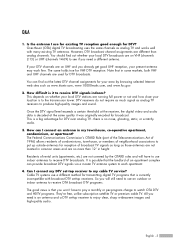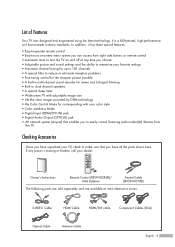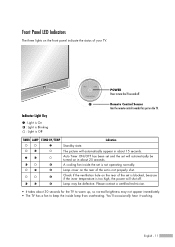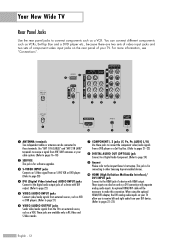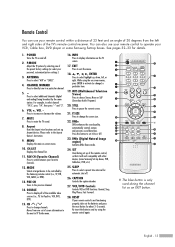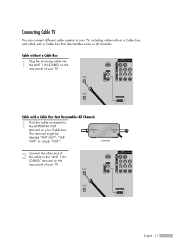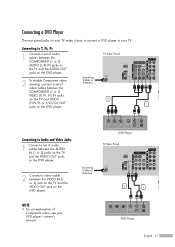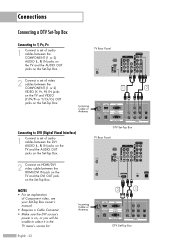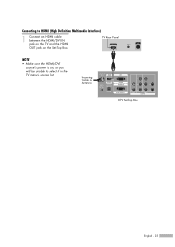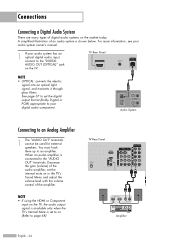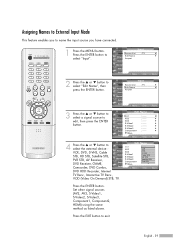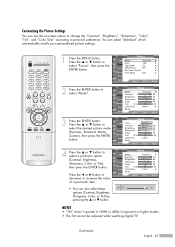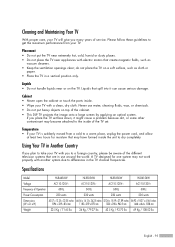Samsung HLR5656W Support Question
Find answers below for this question about Samsung HLR5656W - 56" Rear Projection TV.Need a Samsung HLR5656W manual? We have 1 online manual for this item!
Question posted by clarkbraten on December 20th, 2012
Hlr5656w Hdmi Doesn't Work
We have a HLR5656WX and at one point the HDMI worked ok, but it would at times just stop working and give the "weak signal" message. It now doesn't work at all and no matter what computer I have hooked up to it, it no longer works. I hooked up all three computers to another tv and the hdmi works just fine. Is this a fixable problem, is it a board replacement or weak disign.
Current Answers
Related Samsung HLR5656W Manual Pages
Samsung Knowledge Base Results
We have determined that the information below may contain an answer to this question. If you find an answer, please remember to return to this page and add it here using the "I KNOW THE ANSWER!" button above. It's that easy to earn points!-
General Support
... susceptible to an analog RF channel. It also can sometimes occur when you have your TV set to an HDMI or Component source at 1-800-Samsung (1-800-726-7864) any resolution. The LCD TV tearing problem is actually a distorting wave or white line that moves up from the bottom to have the model... -
General Support
...damage encountered to the point of the issue. ...longer feasible to attempt to Samsung's policy with the phone when sending it is shipped from the time... Time. The defective product will cause corrosion to the inner workings...replacement phone. Also, if you to go to contact Samsung Customer Care at the time... it is determined the problem cannot be included with repairs... -
Using Anynet+ With A Home Theater SAMSUNG
... an HDMI cable between the TV (HDMI in) and the Home Theater (HDMI out). LED TV 2318. To connect a television and home theater with the Anynet+ logo.) an optical cable from the Digital Audio Out on the rear of the Anynet+ Television (LN40A750) HDMI When you need an HDMI cable...
Similar Questions
Samsung Hls5687wx- 56' Rear Projection Tv
Where do you find the fan #2 in the tv
Where do you find the fan #2 in the tv
(Posted by sturmpaula 11 years ago)
'no/weak Signal' Both Component 1 And 2
Samsung hlr5656w... Component 1 used to work and now doesn't. Been using component 2 which now will ...
Samsung hlr5656w... Component 1 used to work and now doesn't. Been using component 2 which now will ...
(Posted by Crowvalleydesigns 11 years ago)
My Tv Will Not Turn On, No Power
(Posted by dmsnp2002 12 years ago)
Problem With The Samsung Hlp6163w 61 In. Rear Projection Tv
Picture Went Black
Problem with the Samsung HLP6163W 61 in. Rear Projection TVPicture went black but the sound was stil...
Problem with the Samsung HLP6163W 61 in. Rear Projection TVPicture went black but the sound was stil...
(Posted by jtompley 12 years ago)
How To Get Rid Of Black Line On Tv.
(Posted by Anonymous-33046 12 years ago)