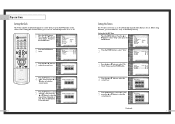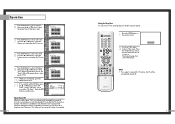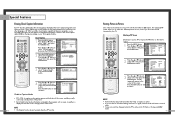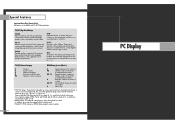Samsung HLN4365W Support Question
Find answers below for this question about Samsung HLN4365W - 43" Rear Projection TV.Need a Samsung HLN4365W manual? We have 3 online manuals for this item!
Question posted by arbofam on August 17th, 2010
It Wont Turn On
my Samsung hln4365w television is not turning on, i replaced the projector bulb but it still wont turn on, and the temperature light on the front is flashing red and the projector light is flashing green
Current Answers
Related Samsung HLN4365W Manual Pages
Samsung Knowledge Base Results
We have determined that the information below may contain an answer to this question. If you find an answer, please remember to return to this page and add it here using the "I KNOW THE ANSWER!" button above. It's that easy to earn points!-
General Support
...using the navigation key If Custom Time, set the interval when the keypad turns off Light sensor: To use light levels to adjust the display's brightness and contrast Note: Lengthy backlight times will... faster To change the Backlight Time Out follow the steps below for Done to save the Light Sensor setting How Do... -
Using Anynet+ With A Home Theater SAMSUNG
... you need an HDMI cable and a Digital Optical cable. Optical out on the rear of the Anynet+ television (LN40A750) in this explanation, the connections are using an HT-AS720ST Home Theater Receiver and an LN40A750 LCD Television. LED TV 2318. connect an Anynet+ TV to the other HDMI connections (HDMI 2, HDMI 3, etc.). Connecting An Anynet... -
General Support
...brightness level Keypad Backlight On: To set the interval when the keypad turns off Light sensor: To use light levels to adjust the display's brightness and contrast Note: Lengthy backlight ... the steps below for instructions. While talking on any display setting described below : Highlight Light Sensor, using the navigation key Select either Any Time or Custom Time, using the navigation...
Similar Questions
Samsung Hl-s6187w Turns Off Randomly. The Red Stand By And Green Lamp Flash Once
The picture was out so I replaced the lamp. The picture is fine now. Sometimes it'll turn off in a m...
The picture was out so I replaced the lamp. The picture is fine now. Sometimes it'll turn off in a m...
(Posted by bobcrump83 11 years ago)
Tv Is Turning Off And 1 Red And Then 2 Green Flashing Lights Consecutively
TV is turning off and 1 red light and 2 green lights are flashing. Is it time for a new lamp?
TV is turning off and 1 red light and 2 green lights are flashing. Is it time for a new lamp?
(Posted by ejtoomey 12 years ago)
After Replaceing A Shattered Color Wheel Why Don't My Tv Come On
I found my color wheel to be shattered and I replaced it but now my tv won't come on the three light...
I found my color wheel to be shattered and I replaced it but now my tv won't come on the three light...
(Posted by uniqueg38 13 years ago)
Samsung Hln4365w Tv Turns On 30 Seconds Fine,picture Out Three Led Stay Lit?
(Posted by chuck126 13 years ago)
My Tv Freezes Every Few Minutes
my tv freezes every few mintues and turns to black and white.
my tv freezes every few mintues and turns to black and white.
(Posted by alewis17 13 years ago)