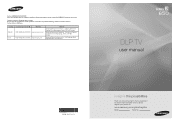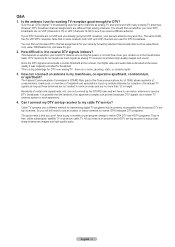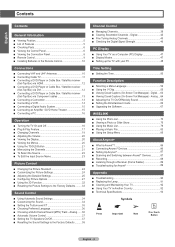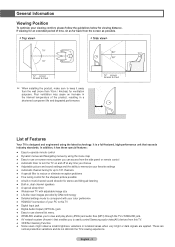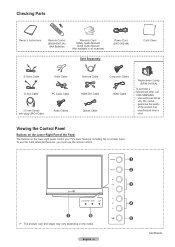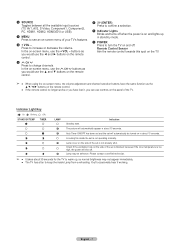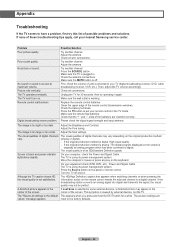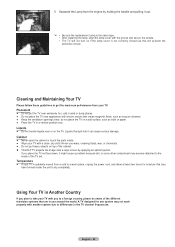Samsung HL72A650C1FXZA Support Question
Find answers below for this question about Samsung HL72A650C1FXZA.Need a Samsung HL72A650C1FXZA manual? We have 1 online manual for this item!
Question posted by edjgonzalez on July 21st, 2014
Replacing Fans
I just recently replaced the lamp for my DLP TV and it keeps turning off after several minutes. I have noticed that I do not hear the fan turn on. How many fans are there in the TV and are they easy to replace?
Current Answers
Related Samsung HL72A650C1FXZA Manual Pages
Samsung Knowledge Base Results
We have determined that the information below may contain an answer to this question. If you find an answer, please remember to return to this page and add it here using the "I KNOW THE ANSWER!" button above. It's that easy to earn points!-
How To Change The Lamp In Your DLP TV SAMSUNG
... Your TV Firmware Version 33658. Turn Off Your TV Turn off your DLP TV, unplug it . Product : Televisions > How To Clean Fingerprints And Other Greasy Smudges Off Of Your TV Screen Handling a hot DLP lamp can cause severe burns. 33640. You must let the lamp cool sufficiently before replacing it , and let the lamp cool for at least 30 minutes before replacing the lamp. DLP TV... -
General Support
... above do not resolve your television needs service. Unplug the TV, wait five minutes, plug the TV back in your TV has failed and your problem, most likely the power supply in , and then try turning on the TV. If you have a DLP TV, click HERE for breaks, tears, or exposed wires . Replace the batteries in the outlet... -
General Support
... TV. To see if your television has Wiselink or Wiselink Pro, find your TV's...TV's model number in the table below. Wiselink LN40A630M1FXZA PN50A650T1FXZA HL50A650C1FXZA LN46A630FXZA PN58A650T1FXZA HL56A650C1FXZA LN52A630FXZA PN63A650T1FXZA HL61A650C1FXZA LN32A650A1D HL72A650C1FXZA...new feature called MediaPlay. 2008 LCD Plasma DLP 5 Series - Wiselink Pro LN46A850S1FXZA LN52A850S1FXZA LN46A860S2FXZA...
Similar Questions
Optical Unit For Samsung Hl72a650c1fxza
(Posted by greatdaneforever2002 9 years ago)
How To Replace Fan #2 From Samsung Dlp Tv Model Hls4266w With Pictures
(Posted by bsaedu 9 years ago)
How To Replace Fan On Samsung Dlp Tv Hlt5087s
(Posted by sku1983kprob 10 years ago)
I Have A Dlp Tv By Samsung That Just Shut Down On Me. After About 30 Se
I have a DLP tv by Samsung hls5686wx/xaa that just shut down on me. After about 30 seconds it turns...
I have a DLP tv by Samsung hls5686wx/xaa that just shut down on me. After about 30 seconds it turns...
(Posted by kitakuleii 11 years ago)
How Do I Replace The Red Color Chip In Dlp Tv?
I have the red chip to replace the bad one on Samsung DLP TV (HL-T6187SA). Can I do it my self or do...
I have the red chip to replace the bad one on Samsung DLP TV (HL-T6187SA). Can I do it my self or do...
(Posted by dns07 14 years ago)