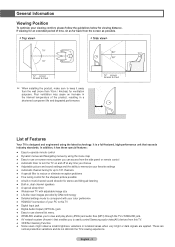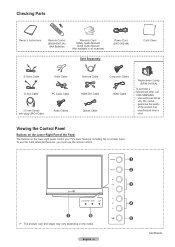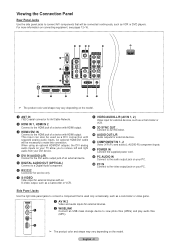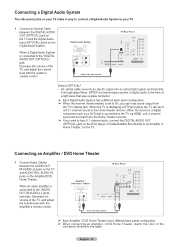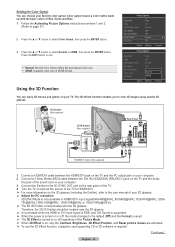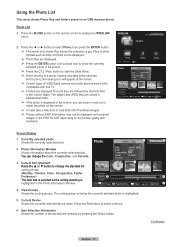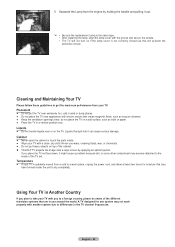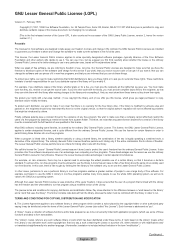Samsung HL72A650C1FXZA Support Question
Find answers below for this question about Samsung HL72A650C1FXZA.Need a Samsung HL72A650C1FXZA manual? We have 1 online manual for this item!
Question posted by aghalili on September 30th, 2012
Any One Know What Is The Part Number For Color Wheel For Hl72a650c1
The person who posted this question about this Samsung product did not include a detailed explanation. Please use the "Request More Information" button to the right if more details would help you to answer this question.
Current Answers
Related Samsung HL72A650C1FXZA Manual Pages
Samsung Knowledge Base Results
We have determined that the information below may contain an answer to this question. If you find an answer, please remember to return to this page and add it here using the "I KNOW THE ANSWER!" button above. It's that easy to earn points!-
General Support
...million pixels on : The number of defective pixels The location of the defective pixels The color The size of the ...approximately 400,000 to visit our Online Service Request page . Generally, then, if you Plasma TV, One or two defective pixels out of the TV screen If you are having a serious problem with defective pixels depends on a typical Plasma television... -
General Support
... Care at 1-800-Samsung (1-800-726-7864). Have the model number and serial number of your TV on : The number of dead pixels The location of the dead pixels The color The size of the approximately 300,000 to 1.3 million pixels on a typical LCD television is not an option. What Is Your Policy On Defective... -
How to Attach the Monitor Stand of your TOC (Touch of Color) Monitor SAMSUNG
... Please select answers for a wall mount please go to Attach the Monitor Stand of Color) Monitor STEP 3. Product : Monitors > Remember the monitor stand comes in two...be wall mounted. How to Samsungparts.com for the wall mount, part number WMB1900T . If you own the T220 or T220HD and are...to know about your Monitor Stand and Monitor 1. If you can improve the...
Similar Questions
Where Is The Color Wheel On My Hlt5087sx/xaa Tv
My TV has a yellowish cast to the picture. Is the color wheel broken and if so where is it? I have t...
My TV has a yellowish cast to the picture. Is the color wheel broken and if so where is it? I have t...
(Posted by 59wfo3 8 years ago)
Optical Unit For Samsung Hl72a650c1fxza
(Posted by greatdaneforever2002 9 years ago)
I Replaced The Color Wheel And Lamp,now I The Picture Is 3' Up From The Bottom
ALSO THE PICTURE IS FUZZY? WHAT DID I DO WRONG? IT WAS A GOOD PICTURE BEFOR, BUT THE COLOR WHEEL WAS...
ALSO THE PICTURE IS FUZZY? WHAT DID I DO WRONG? IT WAS A GOOD PICTURE BEFOR, BUT THE COLOR WHEEL WAS...
(Posted by JORIK123 11 years ago)
I Need Wires Going To Color Wheel
broke wires going to color wheel while changing lamp its a 3wire white/white/blue with plug at both ...
broke wires going to color wheel while changing lamp its a 3wire white/white/blue with plug at both ...
(Posted by robertdunford48 11 years ago)
Can You Tell Me Where The Color Wheel Is Exactly?
I have the sub-assembley out of the unit but I can't seem to find the color wheel. Samsung P5085W
I have the sub-assembley out of the unit but I can't seem to find the color wheel. Samsung P5085W
(Posted by computer11250 12 years ago)