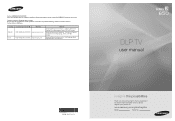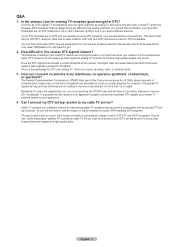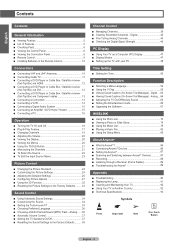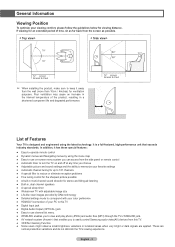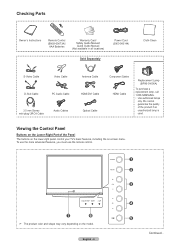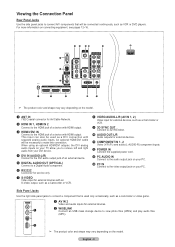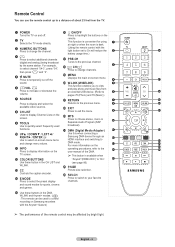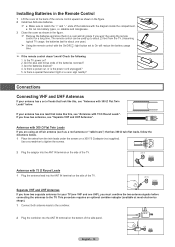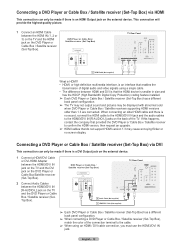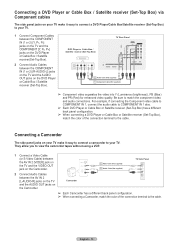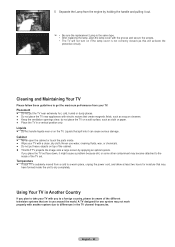Samsung HL72A650C1F Support Question
Find answers below for this question about Samsung HL72A650C1F.Need a Samsung HL72A650C1F manual? We have 2 online manuals for this item!
Question posted by dustyrossman on August 19th, 2011
How Much Would Someone Pay For This Tv? 2 Yrs Old.
The person who posted this question about this Samsung product did not include a detailed explanation. Please use the "Request More Information" button to the right if more details would help you to answer this question.
Current Answers
Related Samsung HL72A650C1F Manual Pages
Samsung Knowledge Base Results
We have determined that the information below may contain an answer to this question. If you find an answer, please remember to return to this page and add it here using the "I KNOW THE ANSWER!" button above. It's that easy to earn points!-
General Support
..., 71, or 81 as the last two digits of 2007 LN-T LCD TVs, click here . What's more, all LN-T series Samsung LCD TVs accept a 1080 i (interlaced) television signal. 2006 LN-S For the 2006 LN-S series LCD TVs, only those TVs with 95 or 96 as the last two digits of any model... -
General Support
...CC 012 991-7047/42 012 991-7055 Jacques Shop 7, Pick 'n Pay Centre, Atterbury Rd, Faerie Glen, Pretoria ICSS Terry Cnr Gazelle &...New Market Street, Northriding. Lechwe Ave, Corporate Park,Old Pretoria Rd, Midrand. (PE) 041 374-9101 041 374-9102 ... RUSTENBURG TV 014 538-0519/2413 014 538-2413 Sydney 6 Mangaan str. Lelani 18 Connaught Crescent, Vanes Estate, Uitenhage TELEVISION TECH.... -
How To Change The Lamp In Your DLP TV SAMSUNG
Product : Televisions > How To Clean Fingerprints And Other Greasy Smudges Off Of Your TV Screen Pull the Lamp Assembly Out Pull the assembly out of the assembly housing. : Do not touch the glass part of children. Do not place the old lamp near flammable objects or within the reach of the old lamp with...
Similar Questions
We Have The Samsung Dlp Tv Hl67a510, It's Only 5 Years Old And We Are On Lamp #3
The first lamp lasted from 2008-2011, we bought the 2nd lamp from Ebay and it lasted from 1/2011 - 8...
The first lamp lasted from 2008-2011, we bought the 2nd lamp from Ebay and it lasted from 1/2011 - 8...
(Posted by Peg1129 10 years ago)
Dlp Tv Not Woking Right
dlp tv turns on and off on its own, lamp seems ok
dlp tv turns on and off on its own, lamp seems ok
(Posted by Rsuavecito49 10 years ago)
Wont Turn On
My 3 yr old son was turning it on and off. Now my tv turns on and switches right off.. what can the ...
My 3 yr old son was turning it on and off. Now my tv turns on and switches right off.. what can the ...
(Posted by josephgabrovsek 11 years ago)
My Color Is Now Gone And The Screen Is Blue And Green
does my tv have a color wheel that i can change myself
does my tv have a color wheel that i can change myself
(Posted by dgarza50 12 years ago)
Is The Samsung Dlp Tv (model Hls6167wx/xaa) Digital Ready? It's 4yrs Old.
(Posted by terrafuels 13 years ago)