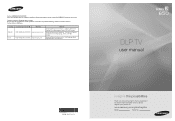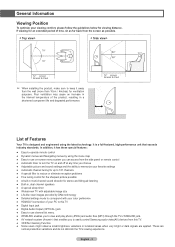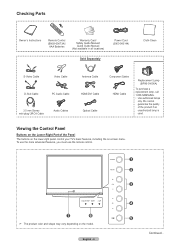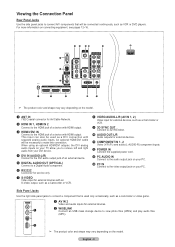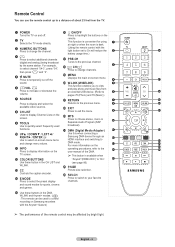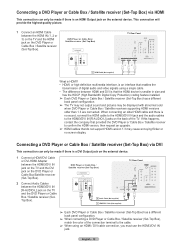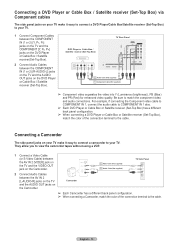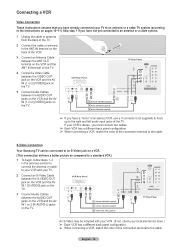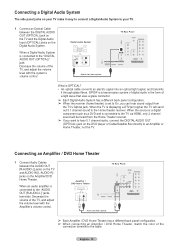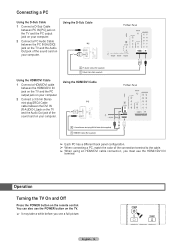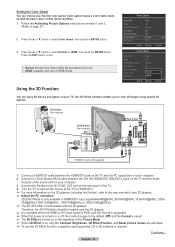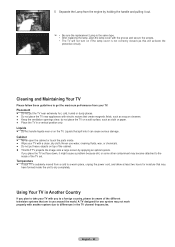Samsung HL72A650 Support Question
Find answers below for this question about Samsung HL72A650 - 72" Rear Projection TV.Need a Samsung HL72A650 manual? We have 2 online manuals for this item!
Question posted by luribe94 on February 27th, 2012
Samsung Hl72a650
Current Answers
Answer #1: Posted by TVDan on February 27th, 2012 11:26 PM
Here's one for $490.00:
http://www.samsungparts.com/PartsList.aspx?Catalog=Parts_and_Accessories&PartSearch=BP91-02124A
You should have a technician verify that it's not a "digital board" problem. Many times you can hear the color wheel come off frequency, and if a HDMI 720p picture and it looks good, while a different resolution is bad then suspect the digital board, and the OSD will also be a clue to the bad stage.
TV Dan
Related Samsung HL72A650 Manual Pages
Samsung Knowledge Base Results
We have determined that the information below may contain an answer to this question. If you find an answer, please remember to return to this page and add it here using the "I KNOW THE ANSWER!" button above. It's that easy to earn points!-
Using Anynet+ With A Home Theater SAMSUNG
... in this explanation, the connections are using an HT-AS720ST Home Theater Receiver and an LN40A750 LCD Television. Optical out on the rear of the Anynet+ television (LN40A750) in on the rear of how to connect an Anynet+ TV to an Anynet+ home theater using specific models in this case the home theater), we are... -
General Support
...most likely the power supply in the remote control, and then try turning on the TV. Go to be sure that the outlet is fully inserted in , and then try turning on , try the...Unplug the TV, wait five minutes, plug the TV back in the outlet and that the power cable is working. To begin the service process, click to fill out an online service request. My Television Will ... -
General Support
... Consult the dealer or an experienced radio/TV techniciaion for connection is CE - refer to... for Class B digital device, pursuant to radio or television reception, which the receiver is in magnet to stick...sure that you Fully charge the device at least 3 hours before you are attempting to pair with a rear...5mm cable directly. The PIN CODE for help. Click twice within 60 seconds, the ...
Similar Questions
My TV has a yellowish cast to the picture. Is the color wheel broken and if so where is it? I have t...
I replaced the lamp 6 months ago and that fixed dark screen. Now only the lamp is working. The scree...
Problem with the Samsung HLP6163W 61 in. Rear Projection TVPicture went black but the sound was stil...