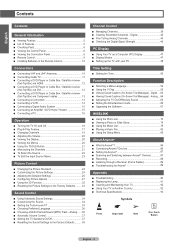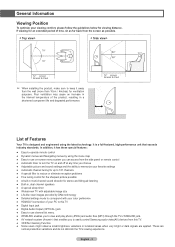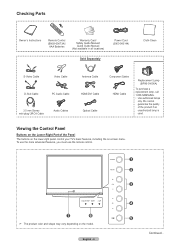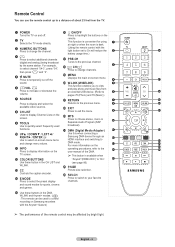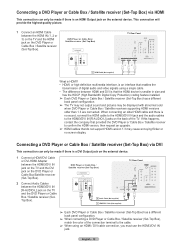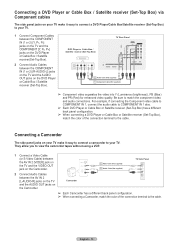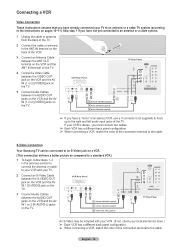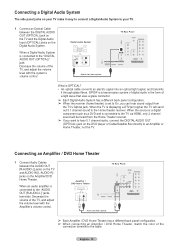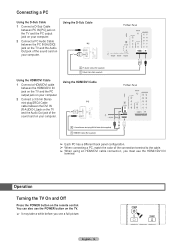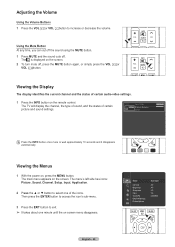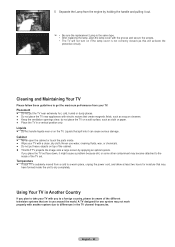Samsung HL72A650 Support Question
Find answers below for this question about Samsung HL72A650 - 72" Rear Projection TV.Need a Samsung HL72A650 manual? We have 2 online manuals for this item!
Question posted by rje30 on October 22nd, 2011
White Screen
Current Answers
Answer #1: Posted by TVDan on October 22nd, 2011 9:41 PM
), but a bad color wheel will stop the lamp from lighting, and a bad DLP chip will cause spots or lines. I have never seen a chip cause a white picture. I'm assuming you have audio and no menu or any on-screen-display. This is either the DMD board or the Main board causing this problem.
Part Number BP96-02092A Description ASSY PCB P-DMD;JASPE List $209.46 Part Number BP94-02325B Description ASSY PCB MAIN;72 INC List $135.11 both of these boards are in stock here: http://www.andrewselectronics.com/welcome.aspxTV Dan
Related Samsung HL72A650 Manual Pages
Samsung Knowledge Base Results
We have determined that the information below may contain an answer to this question. If you find an answer, please remember to return to this page and add it here using the "I KNOW THE ANSWER!" button above. It's that easy to earn points!-
Using Anynet+ With A Home Theater SAMSUNG
... an HDMI cable and a Digital Optical cable. HDMI connections on the rear of the Anynet+ Television (LN40750) connections on the rear of the Anynet+ Home Theater (HT-AS720ST) connections on the rear of our home theaters and TVs with the Anynet+ logo.) Product : Televisions > Using Anynet+ With A Home Theater STEP 2. Although we recommend connecting... -
General Support
... these steps: TV. Tint doesn't work in the other modes. If adjusting the tint does not fix your remote to arrange a service appointment, please call . button on your problem, you change a picture setting in the other modes are not affected. The Mode drop down appears. How Do I Fix The Color On My DLP TV? Enter... -
General Support
... Move the resolution slider on the screen that appears. To ensure your TV works best with a window asking if you ... Connect My TV To My Computer, I Get The Mode Not Supported Message. For more complete instructions for attaching your TV to your ...TV to your computer, it means that the video output of your computer to a refresh rate or resolution that they are within the TV...
Similar Questions
Problem with the Samsung HLP6163W 61 in. Rear Projection TVPicture went black but the sound was stil...
My 67" Samsung HL-S6767W shutoff on me with three blinking lights. I replaced the lamp, turned tv on...