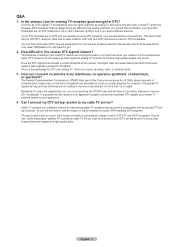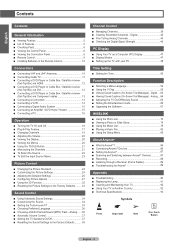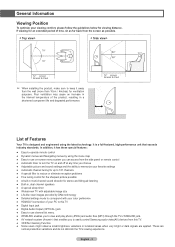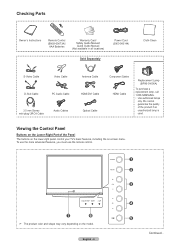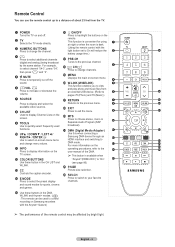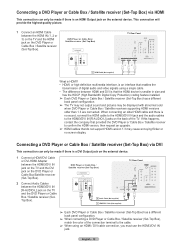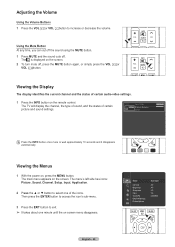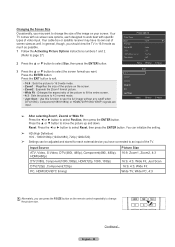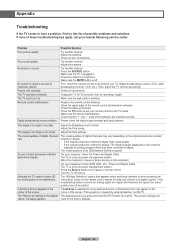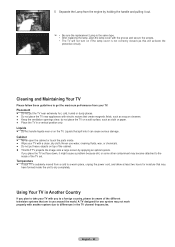Samsung HL72A650 Support Question
Find answers below for this question about Samsung HL72A650 - 72" Rear Projection TV.Need a Samsung HL72A650 manual? We have 2 online manuals for this item!
Question posted by cottrells on September 23rd, 2012
My Screen Is A Lot Darker. Can I Clean The Lamp Or Does It Need To Be Replaced?
The person who posted this question about this Samsung product did not include a detailed explanation. Please use the "Request More Information" button to the right if more details would help you to answer this question.
Current Answers
Related Samsung HL72A650 Manual Pages
Samsung Knowledge Base Results
We have determined that the information below may contain an answer to this question. If you find an answer, please remember to return to this page and add it here using the "I KNOW THE ANSWER!" button above. It's that easy to earn points!-
General Support
...Display (Screen) Touch Screen Purchasing & Rebates Repair Sounds, Images & Accessory FAQ Index I Have An Accessory Which Needs Repair,...On The Game I Find That Information? How Do I Obtain A Replacement Hand Strap For My Samsung Phone? Is There A Way To ... Touch Screen Phone Goes Into Lock Mode? Reception With My Phone Is Poor In Some Locations, How Can I Clean The Screen On... -
How To Change The Lamp In Your DLP TV SAMSUNG
... replace your TV. To find the lamp type and code of your current lamp, look for a sticker on the lamp assembly. Get the Correct Replacement Lamp Before you are also displayed on the right back panel of the same type and have the lamp type and code, you need. The lamp type and code are actually ordering a lamp pre-installed in a lamp... -
How To Change The Lamp In Your DLP TV SAMSUNG
... and code, you are replacing. Get the Correct Replacement Lamp Before you replace your current lamp, you replace your TV. This sticker has the lamp type and code information you can order on-line at 1-800-627-4368 or you need. The lamp type and code are actually ordering a lamp pre-installed in a lamp assembly. Important : When you order a lamp, you are also...
Similar Questions
Will Sound Go Out If Lamp Is Bad On Samsung Rear Projection
(Posted by drmwjbal 9 years ago)
How To Tell If Samsung Dlp Tv Cooling Fan Needs Replacement
(Posted by suRygar 10 years ago)
Where Is Lamp Location On Samsung Hl72a650
(Posted by Anonymous-41317 12 years ago)
White Screen
I replaced the lamp 6 months ago and that fixed dark screen. Now only the lamp is working. The scree...
I replaced the lamp 6 months ago and that fixed dark screen. Now only the lamp is working. The scree...
(Posted by rje30 12 years ago)
My Hl72a650c Bulb Shows Failure On The Blinking Lights. Replaced Bulb No Work
replaced bulb worked a couple of minutes then failed again
replaced bulb worked a couple of minutes then failed again
(Posted by wbrown3 13 years ago)