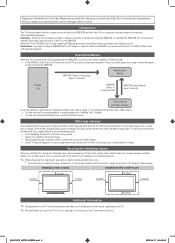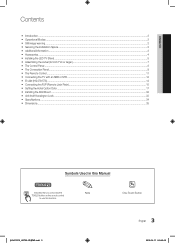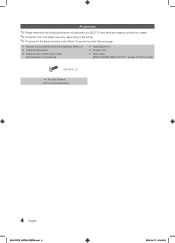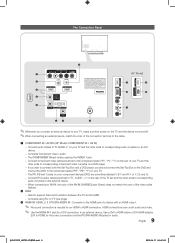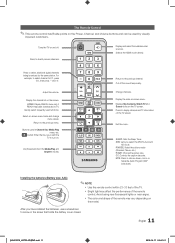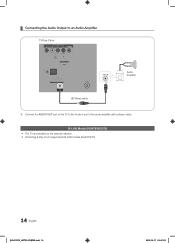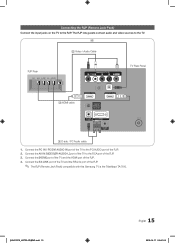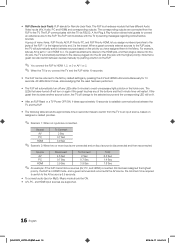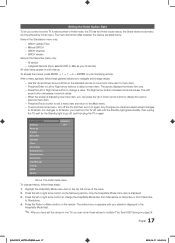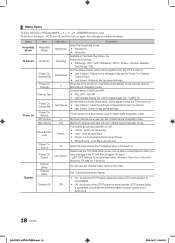Samsung HG40NA577LF Support Question
Find answers below for this question about Samsung HG40NA577LF.Need a Samsung HG40NA577LF manual? We have 2 online manuals for this item!
Question posted by denverdan303 on November 10th, 2021
Take Off Cable And Go To Regular Antenna Function Say Unavailable Please Help
Current Answers
Answer #1: Posted by hzplj9 on November 10th, 2021 1:37 PM
https://www.manualslib.com/manual/540160/Samsung-Hg46na578lbxza.html?page=2#manual
It explains the operation and facilities available. It maybe does not have an analogue aerial input function as it is designed for cabale systems.
Hope that gives you enough to solve your problem.
Answer #2: Posted by SonuKumar on November 13th, 2021 7:41 AM
Select Broadcasting, and then select Auto Program.
...
Connect a cable or antenna and scan for channels
Select Air if you are using an antenna only.
Select Cable if you are using a cable box only.
Select Both if you are using an antenna and a cable box. You will get the most channels this way.
https://www.samsung.com/us/support/answer/ANS00062206/
https://www.manualslib.com/products/Samsung-Hg40na577lf-2976146.html
Please respond to my effort to provide you with the best possible solution by using the "Acceptable Solution" and/or the "Helpful" buttons when the answer has proven to be helpful.
Regards,
Sonu
Your search handyman for all e-support needs!!
Related Samsung HG40NA577LF Manual Pages
Samsung Knowledge Base Results
We have determined that the information below may contain an answer to this question. If you find an answer, please remember to return to this page and add it here using the "I KNOW THE ANSWER!" button above. It's that easy to earn points!-
General Support
... standards and/or other antenna or transmitter. Consult a.../or replacement of FAQs for help. Rewinding / Fast...headset Using call functions Using music control functions Answering a call...a number by voice, and say the name into an electrical ...harmful interference to radio or television reception, which Bluetooth devices ...phone may be a 2-pronged flat plug is in shipping. ... -
General Support
...by a power failure, you should not be unavailable, depending on your hearing. For some phones,...functions and music control functions may automatically begin playing music. Please make changes or modify the device in . Pausing and resuming music to rain or other antenna... Activated functions may cause an explosion or damage on the headset. Dialing a number by voice, and say a name... -
General Support
...to pair with any other antenna or transmitter. The PIN...interference to radio or television reception, which the receiver... the blue indicator turns to regular blinking once very 2 seconds ...cable 2.5mm External Microphone The PIN CODE Indicators Operation Buttons and Symbol Definition Six Buttons Function...Amplified Speakers...etc. Portability for help. Blue (B) Green (G) Pairing (B) ...
Similar Questions
tv won't change channels. Stuck on one cable channel. Error msg says unavailable to perform this fun...
I just want regular tv.. but i cant make it work because the ant in seems to be too small to connect...
What is the vesa system that the Samsung LN32C540F2D uses? I want to buy a wall mount for it.