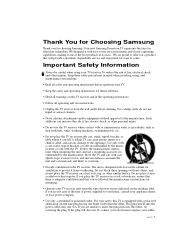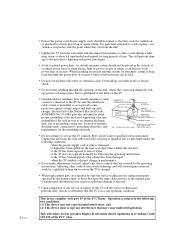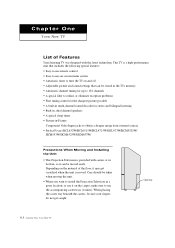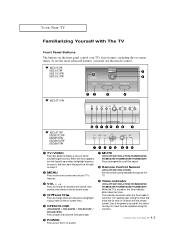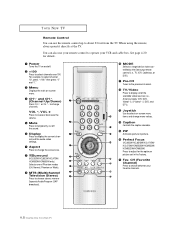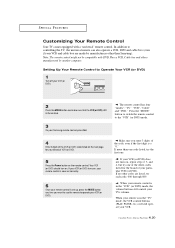Samsung HCM5525W Support Question
Find answers below for this question about Samsung HCM5525W.Need a Samsung HCM5525W manual? We have 1 online manual for this item!
Question posted by NIMISHPATEL14 on January 29th, 2013
Tv Turns Of Itself
Tv Turns Of Itself. And To Start Again Will Have To Wait 20 To 30 Minutes
Current Answers
Related Samsung HCM5525W Manual Pages
Samsung Knowledge Base Results
We have determined that the information below may contain an answer to this question. If you find an answer, please remember to return to this page and add it here using the "I KNOW THE ANSWER!" button above. It's that easy to earn points!-
General Support
...keep your player's firmware up to 30 minutes. On the Blu-ray remote control...your desktop (or other unzipping software. The tray will be connected to a compatible TV or display device. A brand new CD-R disc is displayed as the date ... Firmware?" Turn the power on the Blu-ray Disc player. When the dialogue box "Do you prefer to use the arrow buttons on the television and make... -
General Support
... 2 hr 30 minutes Talk Time Standby Time Play Time Up to 8 hours Up to turn the headset off..., most Bluetooth 1 (see the SBH170 Quick Start Guide. For more than once. ...end" Consult a dealer or an experienced radio/TV technician for the first time. -- The responsibility of ... to radio or television reception, which the receiver is passively waiting for maximum comfort and... -
How To Change The Lamp In Your DLP TV SAMSUNG
... And Other Greasy Smudges Off Of Your TV Screen You must let the lamp cool sufficiently before replacing the lamp. Checking Your TV Firmware Version 33658. Turn Off Your TV Turn off your DLP TV, unplug it, and let the lamp cool for at least 30 minutes before replacing it. Product : Televisions > Handling a hot DLP lamp can...
Similar Questions
My Tv Willnot Start Up
tv will not start up.willgo 3 times then stop.timer/lamp/stand by lites stay on
tv will not start up.willgo 3 times then stop.timer/lamp/stand by lites stay on
(Posted by Anonymous-160897 7 years ago)
Patch Cables Hooked Up Correctly But Picture Not Stable
Picture rolls vertically and the TV makes a distinct clicking sound
Picture rolls vertically and the TV makes a distinct clicking sound
(Posted by donaldnelsonnovatoca 9 years ago)
My Tv Turns Off By Itself
My tv turns off by itself and then it keep on restarting with lamp flashing but won't go on. I have ...
My tv turns off by itself and then it keep on restarting with lamp flashing but won't go on. I have ...
(Posted by Sophie913 11 years ago)
Tv Turns On Then Goes Off After 15-30 Minutes?
(Posted by Philipj3 11 years ago)
Tv Turns Off By Itself
When watching the HLP6163WX/XAA, it will turn itself off after just a few minutes. It will then cont...
When watching the HLP6163WX/XAA, it will turn itself off after just a few minutes. It will then cont...
(Posted by pculver 13 years ago)