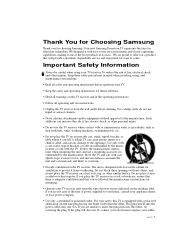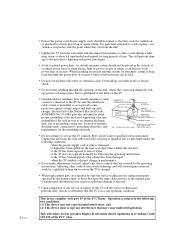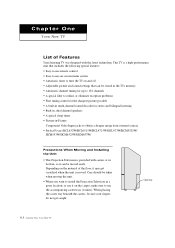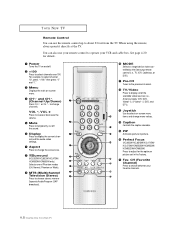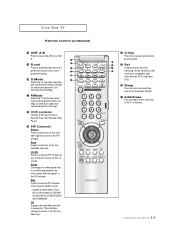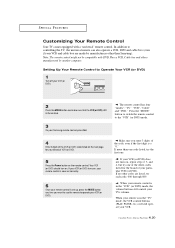Samsung HCM5525W Support Question
Find answers below for this question about Samsung HCM5525W.Need a Samsung HCM5525W manual? We have 1 online manual for this item!
Question posted by donaldnelsonnovatoca on June 17th, 2014
Patch Cables Hooked Up Correctly But Picture Not Stable
Picture rolls vertically and the TV makes a distinct clicking sound
Current Answers
Related Samsung HCM5525W Manual Pages
Samsung Knowledge Base Results
We have determined that the information below may contain an answer to this question. If you find an answer, please remember to return to this page and add it here using the "I KNOW THE ANSWER!" button above. It's that easy to earn points!-
General Support
... File Storage (5) or Ext Memory File (6) Highlight the desired picture, using the navigation keys. Select Int Album (3). To copy or move pictures to send the E-Mail & Copyright protections may prevent some purchased or subscription content. Via Cable Via Memory Card Via E-Mail Address Click on any method above to go directly to the... -
General Support
... application installs the necessary USB drivers onto your PC. After transferring the Pictures or Videos, click OK Disconnect the USB cable from the US Cellular SCH-R850 (Caliber) phone, to a PC ...Picture to take a photo or to add from My Images Touch Sound to record a sound or to add from My Sounds Touch Send to send the Picture Message to the Recipient(s) Tip: You can send a Picture... -
General Support
... then press the left soft key for Picture Highlight desired image, using the navigation keys, then press the Menu/OK button Highlight Sound, using a compatible USB cable follow the steps below : On the Samsung...port on the PC Double click on the PC To send a picture message follow the steps below: press the left soft key for Messages Select Send Message (1) Select Picture Message (2) Enter the E-...
Similar Questions
How To Reset Picture Size On Tv
(Posted by debiro 9 years ago)
Samsung 50 Dlp Picture Rolls When Turned On
(Posted by donantbs 9 years ago)
Picture Is Black And White And Wavy. Sound Is Good. No Blinking Code.
(Posted by deecarpenter1 11 years ago)
My 50' Dlp's Picture Has Vertical Lines And Jumps Around..
Can a DMD board be replaced easily enough in a Samsung HLN507W (DLP) TV? I'm looking to purchase the...
Can a DMD board be replaced easily enough in a Samsung HLN507W (DLP) TV? I'm looking to purchase the...
(Posted by coleensee 12 years ago)
Picture Was Jumpy & Tv Making Wirling Noise, Then Would Cycle Off & On W/no Pic
(Posted by KCLivingston 12 years ago)