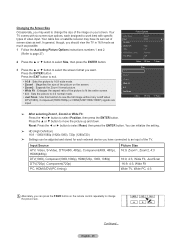Samsung HL56A650 Support Question
Find answers below for this question about Samsung HL56A650 - 56" Rear Projection TV.Need a Samsung HL56A650 manual? We have 2 online manuals for this item!
Question posted by debiro on August 30th, 2014
How To Reset Picture Size On Tv
The person who posted this question about this Samsung product did not include a detailed explanation. Please use the "Request More Information" button to the right if more details would help you to answer this question.
Current Answers
Related Samsung HL56A650 Manual Pages
Samsung Knowledge Base Results
We have determined that the information below may contain an answer to this question. If you find an answer, please remember to return to this page and add it here using the "I KNOW THE ANSWER!" button above. It's that easy to earn points!-
General Support
... the Troubleshooting tab on your screen periodically. Avoid keeping a on other things for "How To Change The Aspect Ratio On Your TV" Changing Picture Size If Your Watching TV For Long Periods of Time If you are watching your screen periodically. Burn in damage is a good idea to change the... -
General Support
... format for instructions to one of the program you are watching a program that is being broadcast in the standard, 4:3 format, use widescreen. Note 3: If your TV does not retain the picture size you are watching. If you set for more than thirty minutes, for viewing depends on the format of several other... -
General Support
... user's manual. Instead, you want. For exact information about changing the picture size on your screen size. How Can I Change The Picture Size On My TV? Not all screen sizes described below gives you may only be available for a section titled Changing the Screen Size . To change the size of options, including 16:9 (Wide Screen), 4:3 (Standard), Panorama, Zoom 1, Zoom...
Similar Questions
Hello I Need A Service Manual For Samsung Dlp Tv Model Number Hl56a650c1f
Looking For Service Manual For Samsung Dlp Tv Model Number Hl56a650c1f
Looking For Service Manual For Samsung Dlp Tv Model Number Hl56a650c1f
(Posted by tvguygodfrey 4 years ago)
Will Sound Go Out If Lamp Is Bad On Samsung Rear Projection
(Posted by drmwjbal 9 years ago)
Why Is The Picture Not Showing Up On My 56 Inch Samsung Dlp Tv?
(Posted by zonrag 10 years ago)
Picture Size
replaced the dlp chip the picture is fine no more white spots. but using the menu the picture will n...
replaced the dlp chip the picture is fine no more white spots. but using the menu the picture will n...
(Posted by frankmoul84 11 years ago)
Samsung Hls5687wx- 56' Rear Projection Tv
Where do you find the fan #2 in the tv
Where do you find the fan #2 in the tv
(Posted by sturmpaula 11 years ago)