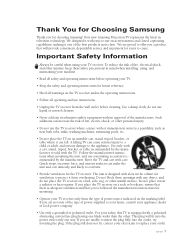Samsung HCL5515W Support Question
Find answers below for this question about Samsung HCL5515W.Need a Samsung HCL5515W manual? We have 2 online manuals for this item!
Question posted by obair92107 on September 22nd, 2012
Have No Video. Just A Blue Screen. Sometimes Has Black Vertical Lines. Audio Ok
The person who posted this question about this Samsung product did not include a detailed explanation. Please use the "Request More Information" button to the right if more details would help you to answer this question.
Current Answers
Related Samsung HCL5515W Manual Pages
Samsung Knowledge Base Results
We have determined that the information below may contain an answer to this question. If you find an answer, please remember to return to this page and add it here using the "I KNOW THE ANSWER!" button above. It's that easy to earn points!-
General Support
With HQV and Full HD+1080p, you next generation audio quality that completes the HD experience. just like the original HD video source. TrueHD compatibility gives you 'll enjoy the truest image reproduction - HQV video upconversion processing - Player with each other automatically. For superb sound, Dolby® HDMI-CEC-Anynet+ function allows all compatible products... -
General Support
... redisplays with a video card that does. To have to adjust the horizontal and vertical size of the box. If the Desktop image on screen menu controls (OSD) to get a new video card that provides ...CRT monitor refresh rates and resolution settings. In window, double-click the Display icon. Click OK on the Monitor tab and again on the Display Settings window. here for exact information. The... -
General Support
...6: Power On/Off 1: Power On 2: Power Off 5: Display Settings 1: Banner 1: Personal Banner 2: ERI Banner 2: Backlight 1: Display 1: Duration 2: Brightness 2: Keypad 3: Wallpaper 1: Main Screen 1: My Pictures 2: My Videos 2: Front Screen 4: Display Themes 5: Main Menu Settings 6: Menu Font Size 7: Dial Fonts 1: Style 2: Size 8: Clock Format 1: Main Clock 2: Front Clock 6: Phone Settings 1: Time &...
Similar Questions
Blue Screen After Channel Scan
Samsung tv hln4365w1x after channel scan " blue screen"
Samsung tv hln4365w1x after channel scan " blue screen"
(Posted by flyman262 7 years ago)
My Samsung Hcl5515w Does Not Have Sound.
My Samsung hc15515w does not have sound. It also won't program channels. It plays a DVD but does not...
My Samsung hc15515w does not have sound. It also won't program channels. It plays a DVD but does not...
(Posted by cancerfighter01 8 years ago)
Samsung Hl-r5688w Vertical Lines
My Samsung HL-R5688W has vertical lines from top to bottom on the left side of the screen. What coul...
My Samsung HL-R5688W has vertical lines from top to bottom on the left side of the screen. What coul...
(Posted by scottjj48 12 years ago)
Black Horizontal Lines Across The Screen On My Hl-s5086w Tv
My Samsung 50" HL-S5086W tv has black horizontal lines across it about 4" apart from bottom to top o...
My Samsung 50" HL-S5086W tv has black horizontal lines across it about 4" apart from bottom to top o...
(Posted by jmoore1 13 years ago)
Samsung Hln437w With Blue Screen, Very, Very Faint Images.
Hello. I just got a Samsung HLN437W from a friend. The screen is compltely Blue. But if you look ver...
Hello. I just got a Samsung HLN437W from a friend. The screen is compltely Blue. But if you look ver...
(Posted by frankluccio 13 years ago)